本帖最后由 卡朗 于 2014-3-1 13:52 编辑
上次蓝屏发的帖子:http://bbs.kafan.cn/thread-1689305-1-1.html,已经换用了JayXon的绿色版QQ2013。
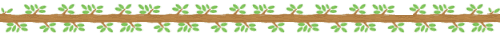
系统是WIN 7 SP1 旗舰版 32位。
这一次的蓝屏文件:http://pan.baidu.com/s/1jGLXcF0
SREng扫描报告:
今天一开机就进入蓝屏了,昨晚曾经切换过系统主题,不知道是否这个有关。
我觉得是Win32k.sys这个引起的,本机的Win32k.sys文件(http://pan.baidu.com/s/1qWKyTfI),所在位置:system32系统文件夹内,哈希值:
- 大小: 2349056 字节
- 文件版本: 6.1.7601.18327 (win7sp1_gdr.131125-2337)
- 修改时间: 2013年11月26日, 下午 6:10:21
- MD5: 1E882889A4314D6DF5DED4F6EC994E72
- SHA1: 406A45E18E56959AC8FE44F6232A3583963A2531
- CRC32: 40A5190B
WinDxg的分析内容:
- Microsoft (R) Windows Debugger Version 6.12.0002.633 X86
- Copyright (c) Microsoft Corporation. All rights reserved.
- Loading Dump File [C:\Windows\MEMORY.DMP]
- Kernel Summary Dump File: Only kernel address space is available
- Symbol search path is: *** Invalid ***
- ****************************************************************************
- * Symbol loading may be unreliable without a symbol search path. *
- * Use .symfix to have the debugger choose a symbol path. *
- * After setting your symbol path, use .reload to refresh symbol locations. *
- ****************************************************************************
- Executable search path is:
- *********************************************************************
- * Symbols can not be loaded because symbol path is not initialized. *
- * *
- * The Symbol Path can be set by: *
- * using the _NT_SYMBOL_PATH environment variable. *
- * using the -y <symbol_path> argument when starting the debugger. *
- * using .sympath and .sympath+ *
- *********************************************************************
- *** ERROR: Symbol file could not be found. Defaulted to export symbols for ntkrpamp.exe -
- Windows 7 Kernel Version 7601 (Service Pack 1) MP (4 procs) Free x86 compatible
- Product: WinNt, suite: TerminalServer SingleUserTS
- Built by: 7601.18247.x86fre.win7sp1_gdr.130828-1532
- Machine Name:
- Kernel base = 0x84c56000 PsLoadedModuleList = 0x84d9f4d0
- Debug session time: Sat Mar 1 10:37:53.354 2014 (UTC + 8:00)
- System Uptime: 0 days 0:00:13.712
- *********************************************************************
- * Symbols can not be loaded because symbol path is not initialized. *
- * *
- * The Symbol Path can be set by: *
- * using the _NT_SYMBOL_PATH environment variable. *
- * using the -y <symbol_path> argument when starting the debugger. *
- * using .sympath and .sympath+ *
- *********************************************************************
- *** ERROR: Symbol file could not be found. Defaulted to export symbols for ntkrpamp.exe -
- Loading Kernel Symbols
- ...............................................................
- ................................................................
- .............
- Loading User Symbols
- PEB is paged out (Peb.Ldr = 7ffd700c). Type ".hh dbgerr001" for details
- Loading unloaded module list
- ...
- 1: kd> !analyze -v
- *******************************************************************************
- * *
- * Bugcheck Analysis *
- * *
- *******************************************************************************
- KERNEL_MODE_EXCEPTION_NOT_HANDLED (8e)
- This is a very common bugcheck. Usually the exception address pinpoints
- the driver/function that caused the problem. Always note this address
- as well as the link date of the driver/image that contains this address.
- Some common problems are exception code 0x80000003. This means a hard
- coded breakpoint or assertion was hit, but this system was booted
- /NODEBUG. This is not supposed to happen as developers should never have
- hardcoded breakpoints in retail code, but ...
- If this happens, make sure a debugger gets connected, and the
- system is booted /DEBUG. This will let us see why this breakpoint is
- happening.
- Arguments:
- Arg1: c0000005, The exception code that was not handled
- Arg2: 84d76008, The address that the exception occurred at
- Arg3: 926e7934, Trap Frame
- Arg4: 00000000
- Debugging Details:
- ------------------
- *** ERROR: Symbol file could not be found. Defaulted to export symbols for win32k.sys -
- ***** Kernel symbols are WRONG. Please fix symbols to do analysis.
- *************************************************************************
- *** ***
- *** ***
- *** Your debugger is not using the correct symbols ***
- *** ***
- *** In order for this command to work properly, your symbol path ***
- *** must point to .pdb files that have full type information. ***
- *** ***
- *** Certain .pdb files (such as the public OS symbols) do not ***
- *** contain the required information. Contact the group that ***
- *** provided you with these symbols if you need this command to ***
- *** work. ***
- *** ***
- *** Type referenced: nt!_KPRCB ***
- *** ***
- *************************************************************************
- *************************************************************************
- *** ***
- *** ***
- *** Your debugger is not using the correct symbols ***
- *** ***
- *** In order for this command to work properly, your symbol path ***
- *** must point to .pdb files that have full type information. ***
- *** ***
- *** Certain .pdb files (such as the public OS symbols) do not ***
- *** contain the required information. Contact the group that ***
- *** provided you with these symbols if you need this command to ***
- *** work. ***
- *** ***
- *** Type referenced: nt!KPRCB ***
- *** ***
- *************************************************************************
- *************************************************************************
- *** ***
- *** ***
- *** Your debugger is not using the correct symbols ***
- *** ***
- *** In order for this command to work properly, your symbol path ***
- *** must point to .pdb files that have full type information. ***
- *** ***
- *** Certain .pdb files (such as the public OS symbols) do not ***
- *** contain the required information. Contact the group that ***
- *** provided you with these symbols if you need this command to ***
- *** work. ***
- *** ***
- *** Type referenced: nt!_KPRCB ***
- *** ***
- *************************************************************************
- *************************************************************************
- *** ***
- *** ***
- *** Your debugger is not using the correct symbols ***
- *** ***
- *** In order for this command to work properly, your symbol path ***
- *** must point to .pdb files that have full type information. ***
- *** ***
- *** Certain .pdb files (such as the public OS symbols) do not ***
- *** contain the required information. Contact the group that ***
- *** provided you with these symbols if you need this command to ***
- *** work. ***
- *** ***
- *** Type referenced: nt!KPRCB ***
- *** ***
- *************************************************************************
- *************************************************************************
- *** ***
- *** ***
- *** Your debugger is not using the correct symbols ***
- *** ***
- *** In order for this command to work properly, your symbol path ***
- *** must point to .pdb files that have full type information. ***
- *** ***
- *** Certain .pdb files (such as the public OS symbols) do not ***
- *** contain the required information. Contact the group that ***
- *** provided you with these symbols if you need this command to ***
- *** work. ***
- *** ***
- *** Type referenced: nt!_KPRCB ***
- *** ***
- *************************************************************************
- *************************************************************************
- *** ***
- *** ***
- *** Your debugger is not using the correct symbols ***
- *** ***
- *** In order for this command to work properly, your symbol path ***
- *** must point to .pdb files that have full type information. ***
- *** ***
- *** Certain .pdb files (such as the public OS symbols) do not ***
- *** contain the required information. Contact the group that ***
- *** provided you with these symbols if you need this command to ***
- *** work. ***
- *** ***
- *** Type referenced: nt!_KPRCB ***
- *** ***
- *************************************************************************
- *************************************************************************
- *** ***
- *** ***
- *** Your debugger is not using the correct symbols ***
- *** ***
- *** In order for this command to work properly, your symbol path ***
- *** must point to .pdb files that have full type information. ***
- *** ***
- *** Certain .pdb files (such as the public OS symbols) do not ***
- *** contain the required information. Contact the group that ***
- *** provided you with these symbols if you need this command to ***
- *** work. ***
- *** ***
- *** Type referenced: nt!_KPRCB ***
- *** ***
- *************************************************************************
- *************************************************************************
- *** ***
- *** ***
- *** Your debugger is not using the correct symbols ***
- *** ***
- *** In order for this command to work properly, your symbol path ***
- *** must point to .pdb files that have full type information. ***
- *** ***
- *** Certain .pdb files (such as the public OS symbols) do not ***
- *** contain the required information. Contact the group that ***
- *** provided you with these symbols if you need this command to ***
- *** work. ***
- *** ***
- *** Type referenced: nt!_KPRCB ***
- *** ***
- *************************************************************************
- ADDITIONAL_DEBUG_TEXT:
- Use '!findthebuild' command to search for the target build information.
- If the build information is available, run '!findthebuild -s ; .reload' to set symbol path and load symbols.
- MODULE_NAME: win32k
- FAULTING_MODULE: 84c56000 nt
- DEBUG_FLR_IMAGE_TIMESTAMP: 5294737c
- EXCEPTION_CODE: (NTSTATUS) 0xc0000005 - 0x%08lx
- FAULTING_IP:
- nt!ExAllocatePoolWithTag+3
- 84d76008 8bec mov ebp,esp
- TRAP_FRAME: 926e7934 -- (.trap 0xffffffff926e7934)
- ErrCode = 00000000
- eax=34343434 ebx=00000028 ecx=00000038 edx=00000000 esi=87792418 edi=00000000
- eip=84d76008 esp=926e79a8 ebp=926e79d4 iopl=0 nv up ei ng nz na po nc
- cs=0008 ss=0010 ds=0023 es=0023 fs=0030 gs=0000 efl=00010282
- nt!ExAllocatePoolWithTag+0x3:
- 84d76008 8bec mov ebp,esp
- Resetting default scope
- DEFAULT_BUCKET_ID: VISTA_DRIVER_FAULT
- BUGCHECK_STR: 0x8E
- CURRENT_IRQL: 0
- LAST_CONTROL_TRANSFER: from 84d0a3ce to 84d34bfc
- STACK_TEXT:
- WARNING: Stack unwind information not available. Following frames may be wrong.
- 926e74a4 84d0a3ce 0000008e c0000005 84d76008 nt!KeBugCheckEx+0x1e
- 926e78c4 84c944a6 926e78e0 00000000 926e7934 nt!RtlAppendUnicodeToString+0x45d
- 926e79a4 84e7b6e8 00000000 00000038 ee657645 nt!Kei386EoiHelper+0x1de
- 926e79d4 84e7b53c 8bb899a0 8a654b00 926e7a00 nt!ObCreateObject+0x2d5
- 926e7a0c 84e97951 8a654b00 87792418 00000000 nt!ObCreateObject+0x129
- 926e7a74 84c938c6 fe973a28 001f0003 00000000 nt!NtCreateEvent+0x93
- 926e7a90 84c91311 badb0d00 926e7b08 08005020 nt!ZwYieldExecution+0xb86
- 926e7bdc 9c73cbb7 8bc6d910 8bc6d910 00001187 nt!ZwCreateEvent+0x11
- 926e7bf4 9c73ccde 8bc6d910 00000000 00001187 win32k!EngUnlockSurface+0x2c43
- 926e7c10 84ece165 8bc6d910 00000000 84dbfb10 win32k!EngUnlockSurface+0x2d6a
- 926e7c34 776670f4 badb0d00 0a5ffe88 00000000 nt!PsSetThreadWin32Thread+0x94
- 926e7c38 badb0d00 0a5ffe88 00000000 00000000 0x776670f4
- 926e7c3c 0a5ffe88 00000000 00000000 00000000 0xbadb0d00
- 926e7c40 00000000 00000000 00000000 00000000 0xa5ffe88
- STACK_COMMAND: kb
- FOLLOWUP_IP:
- win32k!EngUnlockSurface+2c43
- 9c73cbb7 8bf8 mov edi,eax
- SYMBOL_STACK_INDEX: 8
- SYMBOL_NAME: win32k!EngUnlockSurface+2c43
- FOLLOWUP_NAME: MachineOwner
- IMAGE_NAME: win32k.sys
- BUCKET_ID: WRONG_SYMBOLS
- Followup: MachineOwner
- ---------
求分析求解决。蓝屏不知道这是第几次了。
求大神@伊川书院
 |