| Product Feature | SUPERAntiSpyware Free | SUPERAntiSpyware Pro | | | | | Quick, Complete and Custom Scanning of Hard Drives, Removable Drives, Memory, Registry, and More! |  |  | | | | | Detect and Remove Spyware, Adware, Malware, Trojans, Dialers, Worms, KeyLoggers, HiJackers and many other types of threats. |  |  | | | | | Trust Items and Exclude Folders for complete customization of scanning |  |  | | | | | Repair broken Internet Connections, Desktops, Registry Editing and more with our unique Repair System! | Limited |  | | | | | First Chance Prevention examines over 50 critical points of your system each time your system starts up and shuts down to eliminate threats before they have a chance to infect and infiltrate your system. | |  | | | | | Real-Time Blocking of threats! Prevent potentially harmful software (spyware, adware, worms, dialers, hijackers, keyloggers) from installing or re-installing. | |  | | | | | Registry Protection against Browser Hi-Jackers and other threats. | |  | | | | | Schedule either Quick, Complete or Custom Scans Daily or Weekly to ensure your computer is free from harmful software. | |  | | | | | Auto-Scanning on application startup ensures a clean system daily. | |  | | | | | Automatic Updates check for program and definition updates every 8 hours. | Manual Only |  | | | | | Daily Definition Updates provide immediate detection of new threats | |  | | | | | Free System Diagnostic to locate new threats on your computer | |  | | | | | Free E-Mail Support to help resolve issues immediately | |  | | | | | Price | FREE | $29.95 | | | | | | | SUPERAntiSpyware Professional offers a 15-day fully functional free trial. You may try all features unrestricted.
LIMITED TIME ONLY : Get SUPERAntiSpyware Free Edition on CD for ONLY US $10.00 with FREE Shipping anywhere in the world!
Click here to purchase now! | 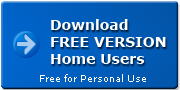 |  |
直接下载地址(请点击如下图标):
[/url]
|
========================================================================================================================
Spyware Terminator 2.6 (600K)
- Fast spyware scanning
- 快速扫描间谍软件
- 100% real-time protection
- 100%实时防护
- HIPS protection
- 主动防御系统
- Antivirus protection
- 反病毒防御系统
- Multilanguage Support
- 多语言支持
Key Features of Spyware Terminator
Spyware Terminator will scan your computer for known threats and report findings in a manner that is easy to read and interpret. Every entry is given a rating and a classification, which makes it very easy to decide if a detected item should be removed. Unlike some free software titles, Spyware Terminator will remove all threats for free.Free Automatic Updates Spyware Terminator 能够对PC 进行威胁检测并且生成三岁小孩都能看明白的扫描报告。能够对每个程序文件进行分析并给出简单易懂的分析报告,从而帮助您判断该程序是不是可疑程序。并不像某些免费安全防护软件一样,Spyware Terminator 将会免费为您扫除威胁、每天自动升级更新。
Spyware Terminator offers the ability to download and install updates automatically. Users are free to dictate how often Spyware Terminator checks for updates and how they are applied.Free Scheduled Scans Spyware Terminator 提供程序自动下载安装更新的能力。但是为了总重用户的习惯,您可以选择自定义任何时候进行更新。支持计划扫描、定时扫描! Spyware Terminator gives users the ability to schedule spyware scans on a regular basis to ensure computer integrity. Scans can be scheduled on either a daily or a weekly basis at any hour of the day.Free AntiVirus Integration Spyware Terminator 提供给用户自定义扫描计划的功能,您可以选择每天扫描、每周扫描或者按小时扫描,我们还集成了反病毒程序! Spyware Terminator has included the popular award winning open-source antivirus, Clam AntiVirus (ClamAV), for optional integration to achieve a higher level of security. ClamAV can be integrated into spyware scans, updates and the real-time protection.Free Support Spyware Terminator OEM了 屡次荣获大奖 ClamAV的反病毒引擎,我们提供免费的技术支持和实时防御、更新! Not only is the Spyware Terminator free, but support is included for free as well. Support is provided through e-mail and our public forum. Our highly qualified support team responds to all issues in a timely manner.Free for Personal & Commercial Use,Spyware Terminator is licensed for free for both home and business use. Spyware Terminator 不仅是免费的防护软件,同样提供免费的技术支持。您可以通过我们的论坛或Email和我们取得联系,我们强有力的团队会及时为您遇到的所有问题提供解决方案。本产品免费提供给个人用户 & 商业用户也可用! [url=http://software-files.download.com/sd/d2bnTW20h2VSQSRe_gWkXxLd28vXSdTJ-0Nt_9N1OECP1gs2WlzZCl0M10piFbFDo3gDsvUTUebkv0EGeNt6-DaOkxPraiOf/software/11102342/10468541/3/SpywareTerminatorSetup.exe?lop=link&ptype=1901&ontid=8022&siteId=4&edId=3&spi=19d9ef19cbeac0c706fcc0d31487d5fe&pid=11102342&psid=10468541]下载点一 下载点二
[ 本帖最后由 hi.evistein 于 2009-9-15 12:44 编辑 ] |