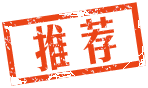Internet Slow Down?
Before you installed BD, did you remove all traces of any prior installed AV products? This means using specific uninstall/removal tools for whichever product(s) you had. It doesn't matter how long ago you used another AV product, if you didn't use their specific uninstaller/remover, there could still be remnants of that program on your machine and IT WILL have an affect on how BD installs and runs!
Did you use a temp file cleanup tool/registry cleaner? (CCleaner(FREE) works pretty good)
Did you uninstall any and all AV and Antimalware products that may have been on your machine?
Did you disable Windows Defender and the built in Windows Firewall?
IF YOU DID NOT PERFORM ALL OF THE ABOVE PRIOR TO INSTALLING BitDender, I suggest you download any and all of the necessary tools.
After you have the necessary tools, disconnect from the web and uninstall BD, reboot, use their special uninstallation tool, reboot, run the special BD uninstaller again and reboot. At this point, you can run a cleanup/registry cleaner and reboot.
Now you can uninstall any and all antimalware products you are using, rebooting after each removal. Be sure to run the cleanup/registry tool after each removal and again reboot.
Disable Windows Defender and turn off the Windows Firewall and shutdown.
Wait 30-seconds or so and DO a cold start.
At this point, you can attempt to re-install BitDefender and if all appears good, reboot. *During the installation, you can reconnect to the web so BD can download any necessary updates during the installation.* If everything still appears to be good, reboot and hold your breath.
If at this point everything still appears to be good, you can re-install any additional antimalware products you wish to use. (Reboot after each installation.) If you use Spybot S&D, DO NOT enable the TeaTimer!
I know NOTHING about BitDefender's firewall, but you may have to add a rule to the whitelist to allow your router/ISP to communicate through the BD firewall
There should be an online instruction manual for your particular BD product and I suggest you try to find it and read it completely!
.
《安装比特梵德后上网速度很慢如何解决?》
在你安装BD之前,你卸载干净了你之前安装的杀毒软件,而不留一点痕迹了吗?这意味着你需要使用特定的卸载/移除工具来去除你之前安装的其他安全产品。至于你多久之前使用的其他反病毒产品,这并没有什么关系。假如你不使用特定的卸载/移除工具的话,那将会使你的机器上残余着之前程序的碎片,而这将对你安装和使用BD产生一些影响。
你使用过临时文件清理工具/注册表清理软件之类的清理软件(像CCcleaner这样的免费软件可以非常棒地满足你的要求)了吗?
你是否彻底卸载干净了你的机器内曾经安装过的任何反病毒和反恶意软件产品?
你是否已经禁用了Windows defender(微软自带反间谍软件)和Windows firewall(微软自带防火墙)?
如果你并没有做到我在以上所列出的所有这些要求而安装了bitdefender,那么我建议你去下载一些必要的工具,下载好这些必要的工具后,你可以断开网络,卸载bitdefender,然后重启,之后,用这些特定的工具继续卸载工作,并在重启之后再一次使用这些卸载工具,在这时候,你可以运行清理软件清理一些临时文件和注册表并且再一次选择重启。
做好这些工作后,现在你可以卸载所有那些你所使用的反恶意软件的产品,在每卸载一个后都选择重启,注意,在每次卸载和重启之后都不要忘记使用清理软件。
禁用Windows defender并且关闭Windows firewall,然后关机。
等待30秒左右,然后冷启动你的机器。
在这时候,你可以尝试去重新安装bitdefender,如果一切正常,然后选择重启(在安装过程中,你可以联网以便bitdefender能够在安装过程中下载任何必要的更新)。如果一切仍然很正常的话,选择重启并且屏住呼吸。
如果这时候一切仍然正常,那么你可以重新安装任何你想使用的附加的反恶意软件产品(记得在每次安装之后选择重启),如果你使用spybot S&D,记得禁用teatimer!
我对bitdefender的防火墙知之甚少,不过你也许需要自己在白名单中添加一些规则,以便使你的路由器/网络服务提供商能够通过BD的防火墙,和互联网进行通信。
应该有一份适合你的产品的在线指导手册,我希望你能找到它并且认真地阅读它!
 [复制链接]
[复制链接]