|
|
F-Secure是源自北欧芬兰的安全软件厂商,其杀软系列产品采用了AVP(卡巴引擎),Libra,Misc和Orion四引擎,其最新的套装系列更是集成了防火墙和HIPS模块,对电脑的保护可谓是面面俱到,唯一的一点点遗憾的就是多引擎多监控带来的相对高资源占用,一款FSCS v7的进程是14个,内存占用大约是45M-60M,但使用时并不占用CPU,也不会让用户有"卡"的感觉,只是有一点点延迟而已,所以建议您的机器内存大于512M,才考虑安装为好(并不绝对,有人讲256M内存,用FS照样流畅)
F-Secure有两大系列产品:
家庭版: FS Internet Security(FSIS), Anti-Virus(FSAV) 主要面向家庭用户
企业版: FS Client Security(FSCS), Workstations, Servers 主要面向企业用户
FSCS与FSIS同代产品的主要区别是:
1.F-Secure Internet Security加入了家长监控模块,可以限制孩子上网时间和过滤不健康网络内容,其他功能同FS Client Security
2.FSCS没有官方中文版,只有汉化; FSIS有官方中文版
3.FSCS有注册机,升级没有限制; 而FSIS没有注册机,只有破解版,详细方法: http://bbs.kafan.cn/viewthread.php?tid=126309
下面就是F-Secure Client Security v7.10的发布简介
What is new in this release:
Windows Vista support
F-Secure Client Security 7.10 supports Windows Vista 32-bit versions.
Improved real-time scanning performance on removable drives
Enhanced logic of scanning to enable faster scanning for large files that reside on removable drives.
Updated scanning report to elaborate what happens
Scanning report has been updated to explain in more detail why certain files have been skipped.
Faster spyware removal
Spyware removal is significantly faster with this release. While previously the spyware scan was reinitiated with removal, now the scanning maintains information about its state.
Reduced memory consumption
The product has now been optimized to use less memory. There is a significant decrease in the amount of memory consumed. This shows as improved overall performance.
Internet Shield IPv6 support
IPv6 support in Internet Shield is now two-fold: the minimal Internet Protocol version 6 support enables user to block all IPv6 traffic if needed. This has been extended with ability to create firewall rules and handle IPv6 alerts in application control for IPv6 addresses. This extension is limited to Vista only, while the minimal support is available on all supported platforms.
Updated identification and removal of conflicting programs (sidegrade)
Sidegrade has been updated to include more common conflicting products, and cleaned from the unnecessary removals that would not cause conflict with our software.
New manual database installation tool
A new tool for updating protection databases manually, called fsdbupdate, installs all the latest database updates for customers with a valid subscription.
Improved System Control with DeepGuard for latest malware types
System Control with DeepGuard has been updated to protect from the very latest types of malware attacks.
Remote Application List for System Control
Administrator can configure System Control to deny or allow applications remotely with Policy Manager.
Includes all previous hotfixes
For more information, please see the Release Notes.
This release is for the following operating systems:
Windows Vista 32-bit editions
Windows XP Home Edition with SP1 / SP2
Windows XP Professional Edition with SP1 / SP2
Windows XP Media Center Edition with SP1
Windows 2000 Workstation with SP4 Rollup 1 or higher
F-Secure主要产品的下载地址
F-Secure 完整卸载最佳方案:
1.首先在电脑 [控制面板] 的 [添加或删除程序] 中卸载掉FS,重启
2.再运行FS官方提供的卸载工具清理残余文件,重启
3.然后手动清理注册表,把下面的键值删除
HKEY_LOCAL_MACHINE\SOFTWARE\Data Fellows
HKEY_LOCAL_MACHINE\SOFTWARE\BackWeb (if it exists)
HKEY_LOCAL_MACHINE\SOFTWARE\F-Secure
4.最后登录 http://onecare.live.com/site/zh-cn/default.htm 清理一下,重启(感谢carlcai提供此站点)
注意,用FS家庭版(FSIS/FSAV)系列的用户,请不要用优化大师等工具优化系统注册表,以免造成因FS键值被破坏而出现FS功能缺失的现象,以及造成无法安全卸载的问题
F-Secure版使用经验和问题索引
附件分别为FS Client Security系列产品的Keymaker和官方卸载工具以及FS家庭版(FSIS)和Workstations and Servers版的SN
[ 本帖最后由 globe 于 2008-3-6 00:07 编辑 ] |
本帖子中包含更多资源
您需要 登录 才可以下载或查看,没有帐号?快速注册
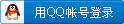
x
|