|
查看: 3348|回复: 15
|
[Beta测试] Avira Rescue System is now available for beta testing[复制链接] |
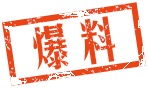
评分 | ||
Copyright © KaFan KaFan.cn All Rights Reserved.
Powered by Discuz! X3.4( 沪ICP备2020031077号-2 ) GMT+8, 2026-2-2 02:00 , Processed in 0.079794 second(s), 3 queries , Redis On.
卡饭网所发布的一切软件、样本、工具、文章等仅限用于学习和研究,不得将上述内容用于商业或者其他非法用途,否则产生的一切后果自负,本站信息来自网络,版权争议问题与本站无关,您必须在下载后的24小时之内从您的电脑中彻底删除上述信息,如有问题请通过邮件与我们联系。