本帖最后由 驭龙 于 2014-11-27 09:11 编辑
还记得前几个月我发的企业版UI爆料图吗?现在获得最新消息,最新版的企业版会在下个月公开测试,下面是功能介绍的全文,个人版拥有的新技术会都在新企业版中出现,而且新企业版还拥有强大的新界面,期待ESET企业版大爆发吧。
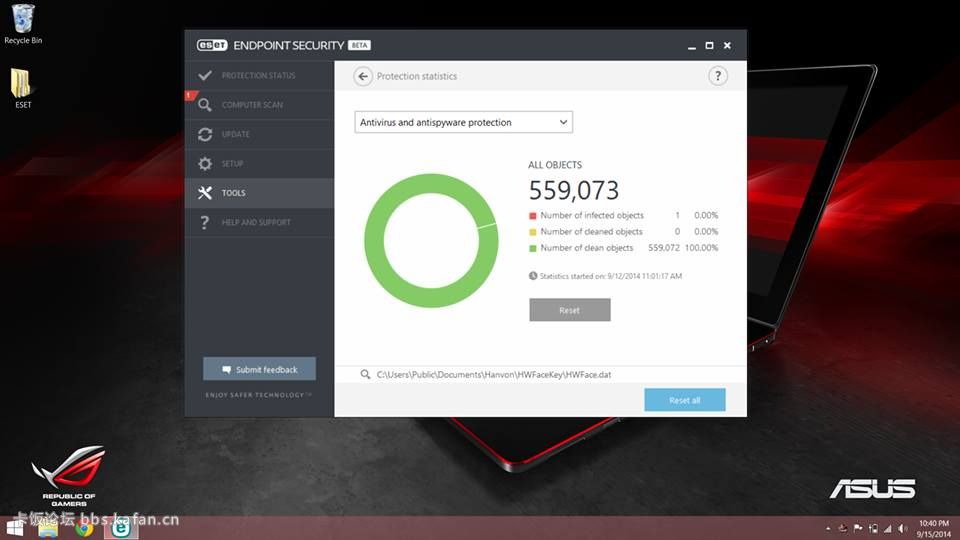
核心内容的必应机器翻译:
保持您的系统,由于低的系统要求、 虚拟化支持和可选云动力扫描最佳运行状态。
并监督它都毫不费力地与我们的完全重新设计,人性化的远程管理员工具。
端点保护
防病毒和反间谍软件消除了所有类型的威胁,包括病毒、 木马后门、 蠕虫和间谍软件
可选云动力扫描: 白名单的安全文件基于文件信誉数据库中为更好的检测和更快的扫描云。有关可执行文件和存档文件的唯一信息发送到云 — — 这种数据并不是个人原因。
共享本地缓存的虚拟化支持 ESET 存储有关虚拟环境中的已扫描文件的元数据以便完全相同的文件都不会再次进行扫描,从而提高的扫描速度。ESET 模块更新和病毒签名数据库存储在默认位置,因此这些不需要每次一台虚拟机还原到默认快照下载。
基于主机的入侵防护系统 (HIPS)
使您能够定义系统注册表、 进程、 应用程序和文件的规则。提供防篡改保护,检测到基于系统行为的威胁。
利用拮抗剂增强安全的应用程序 (如 web 浏览器、 PDF 阅读器、 电子邮件客户端或 MS office 组件,通常利用。监控工艺行为和寻找可疑活动典型的事迹。加强了有针对性的攻击和未知的攻击,即零天攻击的防范。
先进的记忆扫描仪监视的恶意进程的行为和扫描,一旦他们掩蔽或取消掩蔽在内存中。这允许有效的感染预防,甚至从严重混淆的恶意软件。
客户端反垃圾邮件有效筛选出垃圾邮件和扫描所有传入的电子邮件的恶意软件。对 Microsoft Outlook (POP3、 IMAP,MAPI) 的本机支持。
Windows 跨平台保护 ESET 安全解决方案是能够检测 Mac OS 威胁和反之亦然,在多平台环境中提供更好的保护。
反网络钓鱼保护最终用户 (从假网站企图获取敏感信息,如用户名、 密码或银行和信用卡详细信息)。
对您的公司网络的双向防火墙可防止未经授权的访问。提供防黑客保护和数据暴露预防。允许您定义受信任的网络,向所有其他的连接,如公共 Wi-fi,在 '严格' 模式下,默认情况。故障排除向导将引导您通过一系列的问题,确定有问题的规则,或允许您创建新的。
漏洞盾提高检测攻击的常见漏洞及曝光 (CVEs) 广泛用于 SMB,RPC 和 RDP 等协议。防止的漏洞的修补程序尚未被释放或部署。
僵尸网络保护打击僵尸网络恶意软件 — — 防止垃圾邮件和网络攻击发起从终结点的渗透。
原文:
ESET Endpoint Security delivers comprehensive IT security for your business via multiple layers of protection, including our field-proven ESET NOD32® detection technology, complete data access protection and fully adjustable scanning and update options.
Keep your system running at its best thanks to low system demands, virtualization support and optional cloud-powered scanning.
And oversee it all effortlessly with our completely redesigned, user-friendly remote administrator tool.
Endpoint Protection
Antivirus and Antispyware Eliminates all types of threats, including viruses, rootkits, worms and spyware
Optional cloud-powered scanning: Whitelisting of safe files based on file reputation database in the cloud for better detection and faster scanning. Only information about executable and archive files is sent to the cloud – such data are not personally attributable.
Virtualization Support ESET Shared Local Cache stores metadata about already scanned files within the virtual environment so identical files are not scanned again, resulting in boosted scan speed. ESET module updates and virus signatures database are stored outside of the default location, so these don’t have to be downloaded every time a virtual machine is reverted to default snapshot.
Host-Based Intrusion Prevention System (HIPS)
Enables you to define rules for system registry, processes, applications and files. Provides anti-tamper protection and detects threats based on system behavior.
Exploit Blocker Strengthens security of applications such as web browsers, PDF readers, email clients or MS office components, which are commonly exploited. Monitors process behaviors and looks for suspicious activities typical of exploits. Strengthens protection against targeted attacks and previously unknown exploits, i.e. zero-day attacks.
Advanced Memory Scanner Monitors the behavior of malicious processes and scans them once they decloak in the memory. This allows for effective infection prevention, even from heavily obfuscated malware.
Client Antispam Effectively filters out spam and scans all incoming emails for malware. Native support for Microsoft Outlook (POP3, IMAP, MAPI).
Cross-Platform Protection ESET security solutions for Windows are capable of detecting Mac OS threats and vice-versa, delivering better protection in multi-platform environments.
Data Access Protection
Web Control Limits website access by category, e.g. gaming, social networking, shopping and others. Enables you to create rules for user groups to comply with your company policies. Soft blocking – notifies the end user that the website is blocked giving him an option to access the website, with activity logged.
Anti-Phishing Protects end users from attempts by fake websites to acquire sensitive information such as usernames, passwords or banking and credit card details.
Two-Way Firewall Prevents unauthorized access to your company network. Provides anti-hacker protection and data exposure prevention. Lets you define trusted networks, making all other connections, such as to public Wi-Fi, in ‘strict’ mode by default. Troubleshooting wizard guides you through a set of questions, identifying problematic rules, or allowing you to create new ones.
Vulnerability Shield Improves detection of Common Vulnerabilities and Exposures (CVEs) on widely used protocols such as SMB, RPC and RDP. Protects against vulnerabilities for which a patch has not yet been released or deployed.
Botnet Protection Protects against infiltration by botnet malware – preventing spam and network attacks launched from the endpoint.
Device Control Blocks unauthorized devices (CDs/DVDs and USBs) from your system. Enables you to create rules for user groups to comply with your company policies. Soft blocking – notifies the end user that his device is blocked and gives him the option to access the device, with activity logged.
Scanning and Update Options
Idle-State Scanner Aids system performance by performing a full scan proactively when the computer is not in use. Helps speed up subsequent scans by populating the local cache.
First Scan after Installation Provides the option to automatically run low priority on-demand scan 20 minutes after installation, assuring protection from the outset.
Update Rollback Lets you revert to a previous version of protection modules and virus signature database. Allows you to freeze updates as desired - opt for temporary rollback or delay until manually changed.
Postponed Updates Provides the option to download from three specialized update servers: pre-release (beta users), regular release (recommended for non-critical systems) and postponed release (recommended for company- critical systems - approximately 12 hours after regular release).
Local Update Server Saves company bandwidth by downloading updates only once, to a local mirror server. Mobile workforce updates directly from ESET Update Server when the local mirror is not available. Secured (HTTPS) communication channel is supported.
|
 [复制链接]
[复制链接]