本帖最后由 xzykgc4mc3 于 2018-9-8 12:14 编辑
win10 ltsb2016 个人向 (xia) 优 (zhe) 化 (teng)
写在前面的话--免责声明
楼主只是小白。对系统一知半解。系统优化or负优化,各大侠之前都有发帖讨论。
的确,用上了win7以上的系统,楼主自己也基本没怎么优化了。不过,自从更新了去年的cpu漏洞补丁,自己的电脑硬件内存4g,结果明显感觉开机速度和日常使用,效率明显比之前有降低。 而且,win10上,有时系统硬盘占用会高至100% 而且,win10上,有时系统硬盘占用会高至100%
于是,不得已,我又想起了xp时代的系统优化。希望能在不影响日常使用和系统稳定的情况下,尽量降低一些后台不必要的占用。于是就有了下面的篇目。请各位大侠指正。
本人一切操作是在win10 ltsb 2016上进行。有些设置需要管理员权限。请斟酌参考,有自己的独立判断。

推荐参考的优化帖子
本文大多数内容来源于这些帖子
外星人win10 最新一些优化 及问题 详细说明 纯手打并实验
http://tieba.baidu.com/p/5164490274
Master Tutorial to Make Windows 10 Super Fast
https://www.askvg.com/master-tutorial-to-make-windows-10-super-fast/
相当激进的优化
How to kill Windows 10 Privacy Spying Forever
https://hideu.wordpress.com/2015/08/13/how-to-kill-windows-10-privacy-spying-forever/
调整系统外观设置
1、调整系统视觉效果
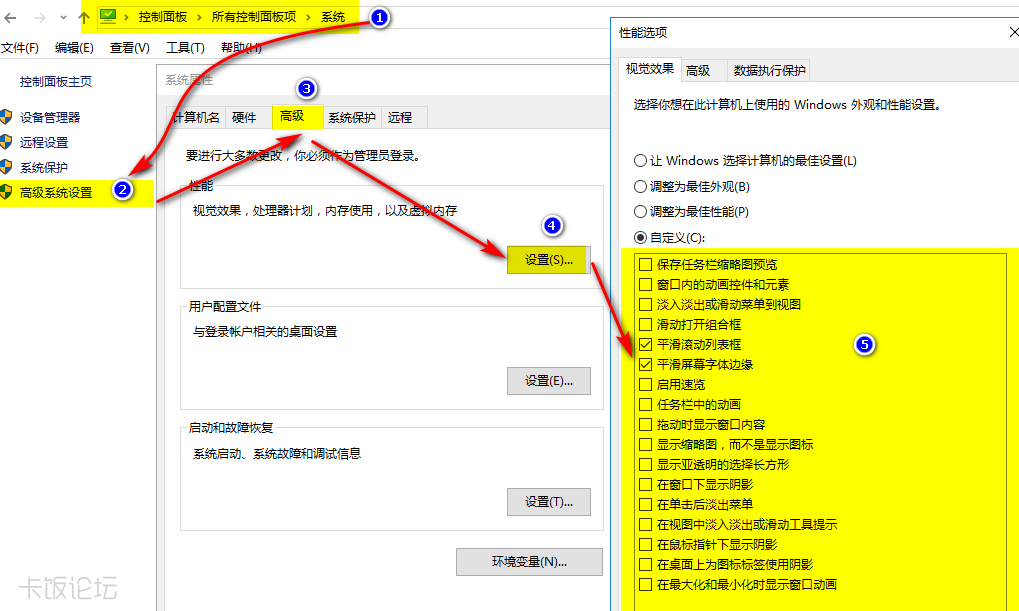
2、禁播动画、显示windows背景
运行框输入ms-settings:easeofaccess-otheroptions
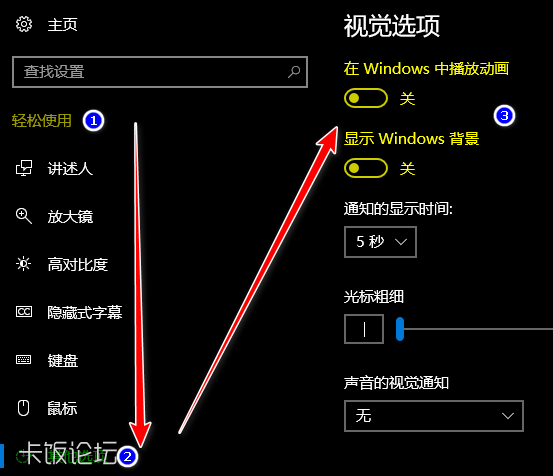
3、禁用开始菜单、任务栏、操作中心透明、显示颜色、显示标题栏颜色(两种方法)
运行框输入ms-settings:personalization-colors
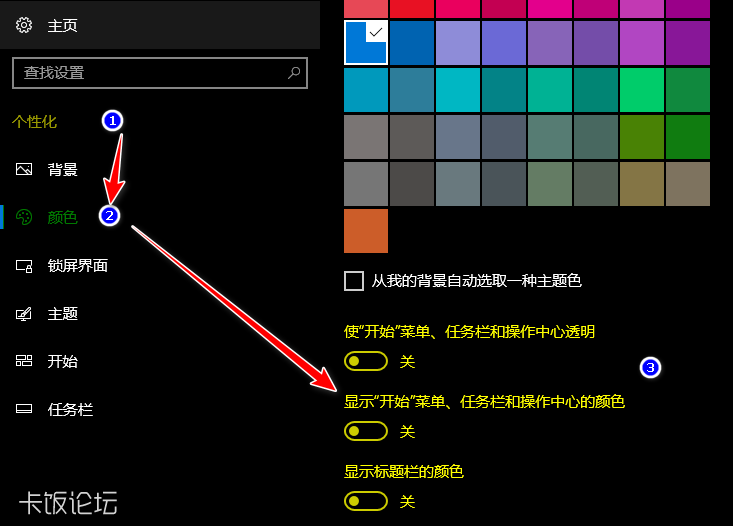
注册表设置,未测试。请斟酌考虑。
- Windows Registry Editor Version 5.00
- [HKEY_CURRENT_USER\SOFTWARE\Microsoft\Windows\CurrentVersion\Themes\Personalize]
- "ColorPrevalence"=dword:00000000
- "EnableTransparency"=dword:00000000
- [HKEY_CURRENT_USER\SOFTWARE\Microsoft\Windows\DWM]
- "ColorPrevalence"=dword:00000000
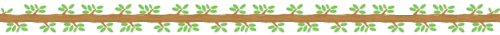
禁用应用后台运行
运行框输入msms-settings:privacy-backgroundapps
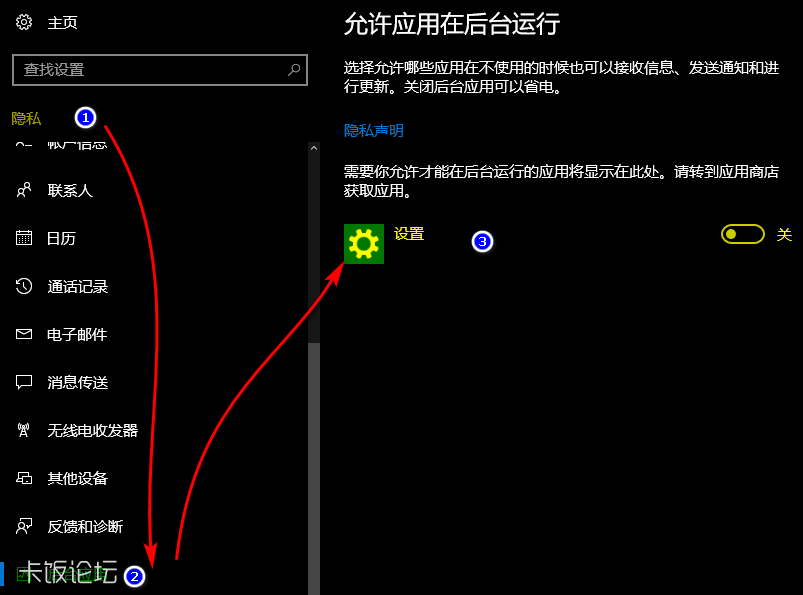
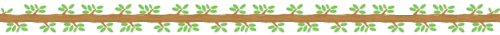
建议禁用的服务
1、禁用HomeGroup Listener、HomeGroup Provider。网传引起占用100%的因素之一。
net stop HomeGroupListener
sc config HomeGroupListener start= disabled
net stop HomeGroupProvider
sc config HomeGroupProvider start= disabled
2、禁用Connected User Experiences and Telemetry、Diagnostic Policy Service、Diagnostic Service Host、dmwappushsvc
- 实测,即使禁用Connected User Experiences and Telemetry,后续系统还是会自动启动Connected User Experiences and Telemetry。给微软跪了。难道要删除服务Connected User Experiences and Telemetry。期待其他大侠补充。
sc config DiagTrack start= disabled
net stop DPS
sc config DPS start= disabled
net stop WdiServiceHost
sc config WdiServiceHost start= disabled
net stop dmwappushservice
sc config dmwappushservice start= disabled
组策略或注册表调整遥测
组策略,计算机配置>管理模板> Windows组件>数据收集和预览版本
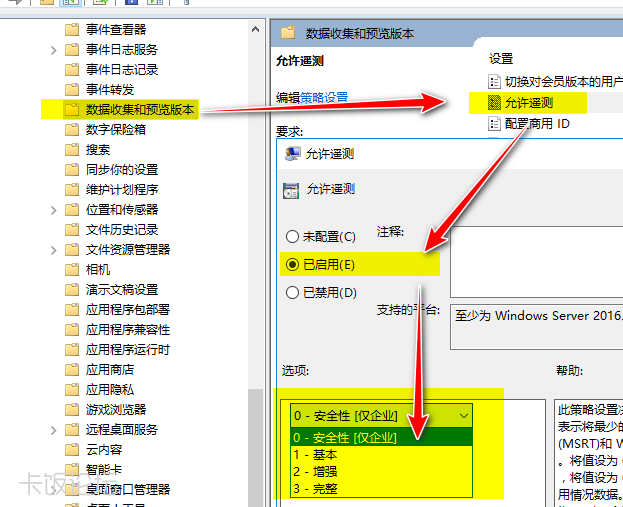
注册表
- Windows Registry Editor Version 5.00
- [HKEY_LOCAL_MACHINE\SOFTWARE\Policies\Microsoft\Windows\DataCollection]
- "AllowTelemetry"=dword:00000000
微软这个消息:众多Windows 10用户都怒了!
https://bbs.kafan.cn/forum.php?mod=redirect&goto=findpost&ptid=2099437&pid=40462659
CompatTelRunner.exe这个是什么,怎样不让他读硬盘?
http://bbs.pcbeta.com/viewthread-1747608-1-1.html
Windows10 Compatibility Telemetry(CompatTelRunner.exe) 占用硬盘100%
https://blog.csdn.net/dKnightL/article/details/69666650?locationNum=15&fps=1
Truth Behind Disallowing Telemetry and Data Collection Trick in Windows 10
https://www.askvg.com/truth-behind-disallowing-telemetry-and-data-collection-trick-in-windows-10/
Disable Microsoft Compatibility Telemetry Windows 10
https://tricksmaze.com/microsoft-compatibility-telemetry/
3、禁用CDPUserSvc、CDPUserSvc_数字f、User Data Storage、User Data Storage_数字f、User Data Access、User Data Access_数字f、同步主机、同步主机_数字ff
(第1、3、5、7服务在services.msc没有显示,第2、4、6、8个服务名称后面数字,各人系统上可能都不相同,但前面英文应该是一样的。)
HKEY_LOCAL_MACHINE\SYSTEM\CurrentControlSet\Services\CDPUserSvc
HKEY_LOCAL_MACHINE\SYSTEM\CurrentControlSet\Services\CDPUserSvc_数字f
HKEY_LOCAL_MACHINE\SYSTEM\CurrentControlSet\Services\UnistoreSvc,start值4
HKEY_LOCAL_MACHINE\SYSTEM\CurrentControlSet\Services\UnistoreSvc_数字f,start值4
HKEY_LOCAL_MACHINE\SYSTEM\CurrentControlSet\Services\UserDataSvc,start值4
HKEY_LOCAL_MACHINE\SYSTEM\CurrentControlSet\Services\UserDataSvc_数字f,start值4
HKEY_LOCAL_MACHINE\SYSTEM\CurrentControlSet\Services\OneSyncSvc
HKEY_LOCAL_MACHINE\SYSTEM\CurrentControlSet\Services\OneSyncSvc_数字ff,start值4
参考链接
What is the CDPUsersvc for ?
https://social.technet.microsoft.com/Forums/en-US/c165a54a-4a69-441c-94a7-b5712b54385d/what-is-the-cdpusersvc-for-?forum=win10itprogeneral
What is the CDPUserSvc service?
https://superuser.com/questions/1115769/what-is-the-cdpusersvc-service/1119760?utm_medium=organic&utm_source=google_rich_qa&utm_campaign=google_rich_qa
Per-user services in Windows 10 and Windows Server
https://docs.microsoft.com/en-us/windows/application-management/per-user-services-in-windows
Win10系统下怎么禁止同步主机session,OneSyncSvc,UserDataSvc
http://beikeit.com/post-880.html
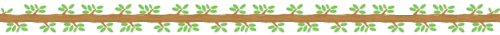
个人向调整的服务
1、禁用Windows Search、Superfetch
搜索文件,楼主用Everything软件代替;Superfetch服务,官方说明是维护和提高一段时间内的系统性能。但本人感觉似乎没什么效果,所以禁用。自己斟酌
net stop WSearch
sc config WSearch start= disabled
net stop SysMain
sc config SysMain start= disabled
2、停止并设置手动启动Background Intelligent Transfer Service、Windows Update
这两个服务,楼主关闭自动启动。一般手动更新系统补丁时,先开启。打完补丁,即关闭。
net stop BITS
sc config BITS start= demand
net stop wuauserv
sc config wuauserv start= demand
3、win10 ltsb 2016禁止自动更新
组策略禁止
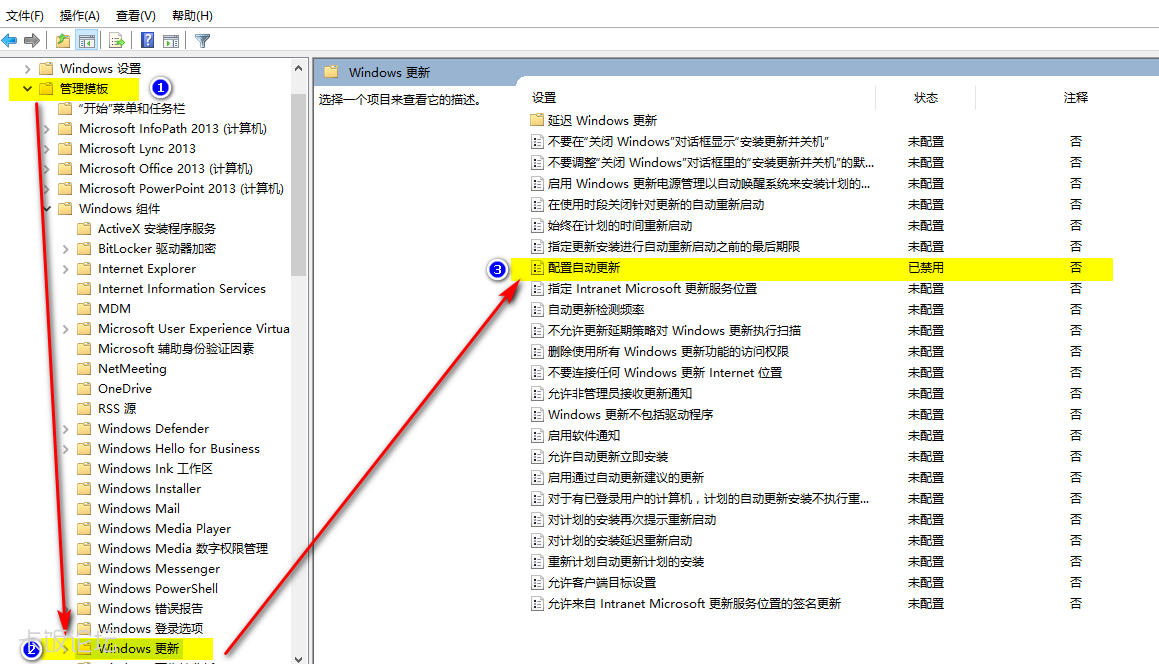
注册表禁止,只在win10 ltsb 2016测试。其他系统未知。
- Windows Registry Editor Version 5.00
- [HKEY_LOCAL_MACHINE\SOFTWARE\Policies\Microsoft\Windows\WindowsUpdate]
- [HKEY_LOCAL_MACHINE\SOFTWARE\Policies\Microsoft\Windows\WindowsUpdate\AU]
- "NoAutoUpdate"=dword:00000001
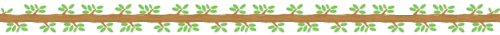
激进派调整的服务
- 特别说明:建议先把服务设置为手动启动,不要盲目禁止。以免系统需要启动服务时出错。
RemoteRegistry
Program Compatibility Assistant Service
Windows 预览体验服务
自动时区更新程序
注意根据自己的需求斟酌
net stop RemoteRegistry
sc config RemoteRegistry start= disabled
net stop PcaSvc
sc config PcaSvc start= disabled
net stop wisvc
sc config wisvc start= disabled
net stop tzautoupdate
sc config tzautoupdate start= disabled
2、停止并禁用网络相关服务
Server
Geolocation Service
WinHTTP Web Proxy Auto-Discovery Service
Net.Tcp Port Sharing Service
TCP/IP NetBIOS Helper
注意根据自己的需求斟酌
net stop LanmanServer
sc config LanmanServer start= disabled
net stop lfsvc
sc config lfsvc start= disabled
net stop WinHttpAutoProxySvc
sc config WinHttpAutoProxySvc start= disabled
net stop NetTcpPortSharing
sc config NetTcpPortSharing start= disabled
net stop lmhosts
sc config lmhosts start= disabled
3、停止并禁用第三方功能服务
SSDP Discovery
Offline Files
Smart Card
蓝牙支持服务
无线电管理服务
Downloaded Maps Manager
注意根据自己的需求斟酌
sc stop SSDPSRV
sc config SSDPSRV start= disabled
net stop CscService
sc config CscService start= disabled
net stop SCardSvr
sc config SCardSvr start= disabled
net stop bthserv
sc config bthserv start= disabled
net stop RmSvc
sc config RmSvc start= disabled
net stop MapsBroker
sc config MapsBroker start= disabled
4、停止并禁用商店服务
AppX Deployment Service (AppXSVC)、Client License Service (ClipSVC)、Network Connection Broker
注意根据自己的需求斟酌
HKEY_LOCAL_MACHINE\SYSTEM\CurrentControlSet\Services\AppXSvc,start值4
HKEY_LOCAL_MACHINE\SYSTEM\CurrentControlSet\Services\ClipSVC,start值4
net stop NcbService
sc config NcbService start= disabled
5、停止并设置手动启动Security Center、Distributed Link Tracking Client、Themes
注意根据自己的需求斟酌
net stop wscsvc
sc config wscsvc start= demand
net stop TrkWks
sc config TrkWks start= demand
net stop Themes
sc config Themes start= demand
6、设置手动启动显卡驱动、声卡驱动相关服务
注意根据自己的需求斟酌
sc config RtkAudioService start= demand
sc config nvsvc start= demand
sc config igfxCUIService2.0.0.0 start= demand
参考链接
各类服务如何“优化”
https://bbs.kafan.cn/forum.php?m ... 852716&pid=35844158
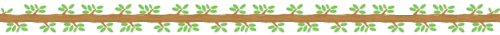
建议关闭的任务计划
\Microsoft\Windows\Application Experience\下
Microsoft Compatibility Appraiser
StartupAppTask
ProgramDataUpdater
\Microsoft\Windows\Customer Experience Improvement Program\下
Consolidator
KernelCeipTask
UsbCeip
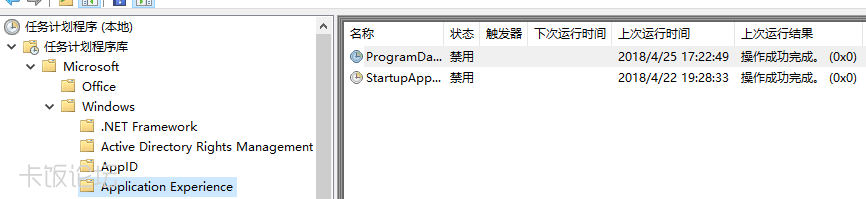
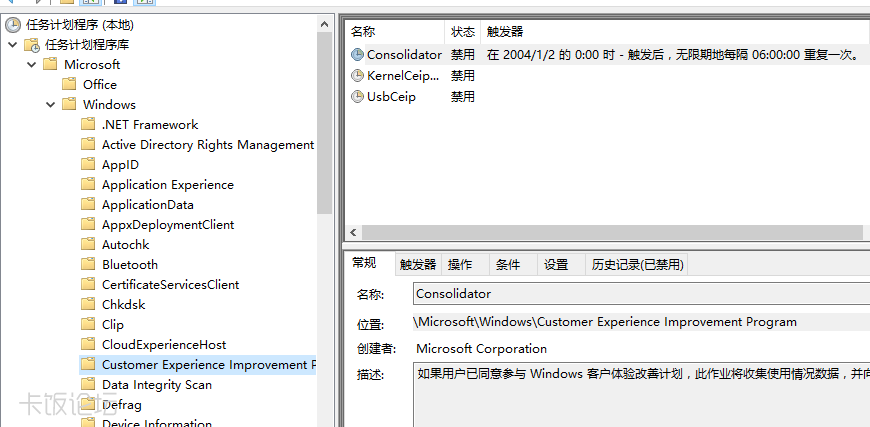
- 实测,即使禁用任务计划Consolidator,后续系统还是会自动启动Consolidator。期待其他大侠补充。
schtasks /change /TN "\Microsoft\Windows\Application Experience\StartupAppTask" /disable
schtasks /change /TN "\Microsoft\Windows\Application Experience\ProgramDataUpdater" /disable
schtasks /change /TN "\Microsoft\Windows\Customer Experience Improvement Program\Consolidator" /disable
schtasks /change /TN "\Microsoft\Windows\Customer Experience Improvement Program\KernelCeipTask" /disable
schtasks /change /TN "\Microsoft\Windows\Customer Experience Improvement Program\UsbCeip" /disable
参考链接
CompatTelRunner.exe这个是什么,怎样不让他读硬盘?
http://bbs.pcbeta.com/viewthread-1747608-1-1.html
Windows10 Compatibility Telemetry(CompatTelRunner.exe) 占用硬盘100%
https://blog.csdn.net/dKnightL/article/details/69666650?locationNum=15&fps=1
Disable the Windows Customer Experience Improvement Program
http://pubs.vmware.com/view-51/index.jsp?topic=%2Fcom.vmware.view.administration.doc%2FGUID-BE82165B-13BC-4FD9-A9CF-FBEF6343D98A.html
\Microsoft\Windows\Maps\
MapsUpdateTask
\Microsoft\XblGameSave\
XblGameSaveTask
XblGameSaveTaskLogon
\Microsoft\Windows\WindowsUpdate\
Automatic App Update
\Microsoft\Windows\DiskCleanup\
SilentCleanup
\Microsoft\Windows\Autochk\
Proxy
schtasks /change /TN "\Microsoft\Windows\Maps\MapsUpdateTask" /disable
schtasks /change /TN "\Microsoft\XblGameSave\XblGameSaveTask" /disable
schtasks /change /TN "\Microsoft\XblGameSave\XblGameSaveTaskLogon" /disable
schtasks /change /TN "\Microsoft\Windows\WindowsUpdate\Automatic App Update" /disable
schtasks /change /TN "\Microsoft\Windows\DiskCleanup\SilentCleanup" /disable
schtasks /change /TN "\Microsoft\Windows\Autochk\Proxy" /disable
\Microsoft\Office\
Office 15 Subscription Heartbeat
OfficeTelemetryAgentFallBack
OfficeTelemetryAgentLogOn
OneDrive Standalone Update Task-S-数字(可能各个系统后面的数字不一样)
楼主安装的office是2013,其他版本的office路径和名称可能不同。建议自行在taskschd.msc参照下面路径\Microsoft\Office\禁用
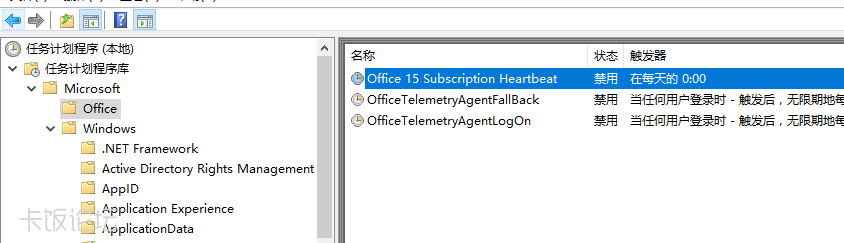
schtasks /change /TN "\Microsoft\Office\Office 15 Subscription Heartbeat" /disable
schtasks /change /TN "\Microsoft\Office\OfficeTelemetryAgentFallBack" /disable
schtasks /change /TN "\Microsoft\Office\OfficeTelemetryAgentLogOn" /disable
schtasks /change /TN "\OneDrive Standalone Update Task-S-数字" /disable
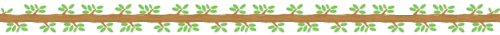
禁用SearchUI.exe
楼主用的是ltsb2016。没有Cortana。但每次开机还是有SearchUI.exe默认启动。exe位置位于C:\Windows\SystemApps\Microsoft.Windows.Cortana_cw5n1h2txyewy。要完全禁止SearchUI.exe开机启动,需要重命名
C:\Windows\SystemApps\Microsoft.Windows.Cortana_cw5n1h2txyewy
- taskkill /f /im searchui.exe
- cd C:\Windows\SystemApps\
- rename Microsoft.Windows.Cortana_cw5n1h2txyewy Microsoft.Windows.Cortana_cw5n1h2txyewy.backup
Why Is Cortana Still Running in the Background After You Disable It?
https://www.howtogeek.com/271096/why-is-cortana-still-running-in-the-background-after-you-disable-it/
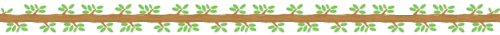
其他调整
win10经常弹出“设置OneDrive”窗口的解决方法
https://bbs.kafan.cn/thread-2084546-1-1.html
关闭Windows 10的Game Bar游戏录制工具栏
https://bbs.kafan.cn/thread-2108499-1-1.html
|  [复制链接]
[复制链接]