本帖最后由 pal家族 于 2019-4-4 18:18 编辑
https://eap.kaspersky.com/topic/1095/2020-technical-release-signed
Technical release 2020 has been signed. I, in the person of the entire testing team, express HUGE gratitude to ALL who took part in the open beta testing. Antivirus is a complex program that people write, as you know, without mistakes in any business is difficult to do. Thanks to your feedback, we were able to notice 872 problems in this release! We are extremely pleased to work with people who strive to make this world a better place. By good tradition, the most active participants of this season are waiting for gifts. See you in the new testing season, as well as on the patches.
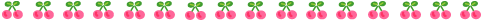
已经开始做1085版的补丁了,所以1085应该就是release version了。
https://dnl-test.s.kaspersky-labs.com/ap/updates/bin/kav20/20.0.14.1085_kis_a/securityproductinformation.ini
前排提示,1085虽然是发布版,但发布的时候安装包肯定是带着一到两个补丁的
目前的1085版虽然是release version,而且处于RS=release state发布状态,移除了所有测试调试组件。但仍然是测试版安装包,从名字都可以看出来,“卡巴斯基安全软件技术预览”。不建议长期使用,尝鲜罢了。
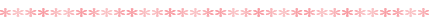
3月26日更新,新版20.0.14.1085 RC
Good news for everyone! A new version of the beta build is available for download and testing. You can download the version from the links below
Download from ownCloud
Download from Kaspersky Box
Can be activated only through Internet. Beta-license is valid for 90 days. Before installation of the new build, please uninstall the previous build (sometimes kavremover may be needed) and reboot the system
- Traces as well as app and driver verifiers are enable in this build.
- 可能会默认会开启traces和app & driver verifiers,请关闭并重启以恢复正常性能。
Disabling Application Verifier or Driver Verifier
Usually Application Verifier and Driver Verifier are enabled in beta-versions and help solving possible issues. Please try to disable them if you have performance problems. For this boot Windows into safe mode first, or alternatively disable Self-Defense and exit the product. The system needs to be restarted for the changes to take effect.
Application Verifier: Delete the subkeys
avp.exe
(for service process) and
avpui.exe
(for GUI process) of the following key in registry:
32 bit:
HKEY_LOCAL_MACHINE\Software\Microsoft\Windows NT\CurrentVersion\Image File Execution Options\
64 bit:
HKEY_LOCAL_MACHINE\Software\Microsoft\Windows NT\CurrentVersion\Image File Execution Options\
and
HKEY_LOCAL_MACHINE\Software\Wow6432Node\Microsoft\Windows NT\CurrentVersion\Image File Execution Options\
Driver Verifier: Delete the parameters
VerifyDriverLevel
and
VerifyDrivers
of the registry key
HKEY_LOCAL_MACHINE\SYSTEM\CurrentControlSet\Control\Session Manager\Memory Management\
这是测试版,会有各种bug,请谨慎使用。新手不建议使用。
故而下载地址不直接给出。 |  [复制链接]
[复制链接]