社区
Below FAQs addresses some common questions: 1. What is the version number for this patch? Norton Security 22.19.9.63 2. When will I receive the patch? As is our standard practice, we are deploying the patch in a phased manner. We have released the patch to randomly selected customers, and will then monitor our telemetry, as well as this forum, for any problems or issues. Once we have confirmed the effectiveness of the patch, we will make it available to all customers. We will post an update on the Norton Community Forums when we make the patch available to all customers. 3. How can I manually install these patches? This patch is ONLY available via LiveUpdate, and is being released in a phased manner. You may need to run LiveUpdate and reboot a few times before your product is completely updated to the latest version. 4. What's new in Norton 22.19.9.63? - Safe Web promotion campaign will now include “Don’t remind me again” option to snooze the UI alert permanently until uninstall/reinstall - this fixes the issue from past versions, where we used to put the product back in red state by default after 7 days.
 - Full System Scan runs up to 20% faster than 22.19.8
- Fixes for the below issues:
- System tray icon remain gray and takes a long time to load after install or reboot.
- Exclude this risk from future scans not working
- When in Firewall/Program Control tab settings my Norton stops responding and quits itself
- Threats that are detected on Performance Graph were not recorded in the Security History under Intrusion Prevention
- Top Norton crash issues causing install failure
- Other minor bug fixes and performance improvements
Note: - Norton 22.19.9 targets versions 22.18.0.213, 22.19.8.65
- Norton 22.19.9 supports: Windows 7 SP1 and above, 8, 8.1, 10
- This update will not be available for maintenance mode OS's – Windows XP and Windows Vista and Windows 7 with no service pack
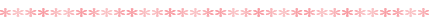
机翻
- 安全网络推广活动现在将包括“不再提醒我”选项,以永久暂停用户界面警报,直到卸载/重新安装为止-这解决了以前版本中的问题,在过去的版本中,我们过去将产品默认设置为红色,直到7 天。
- 完整系统扫描比22.19.8快20%
- 解决了以下问题:
- 安装或重新引导后,系统任务栏图标保持灰色,并且需要很长时间才能加载。
- 排除以后无法进行扫描的风险
- 在“防火墙/程序控制”选项卡设置中,我的Norton停止响应并自行退出
- 在“性能图”上检测到的威胁未记录在“入侵防御”下的“安全历史记录”中
- 导致安装失败的主要Norton崩溃问题
- 其他小错误修复和性能改进
|