WinDefThreatsView is tool for Windows 10 that displays the list of all threats detected by Windows Defender Antivirus and allows you to easily set the default action (Allow, Quarantine, Clean, Remove, Block, or No Action) for multiple threats at once. You can use this tool on your local computer and also on remote computer, as long as you have permission to access WMI on the remote machine.
For every threat, the following information is displayed: Filename, Threat Name, Severity, Process Name, Initial Detect Time, Status Change Time, Remediation Time, Threat ID, Threat Status, Default Threat Action, and more...
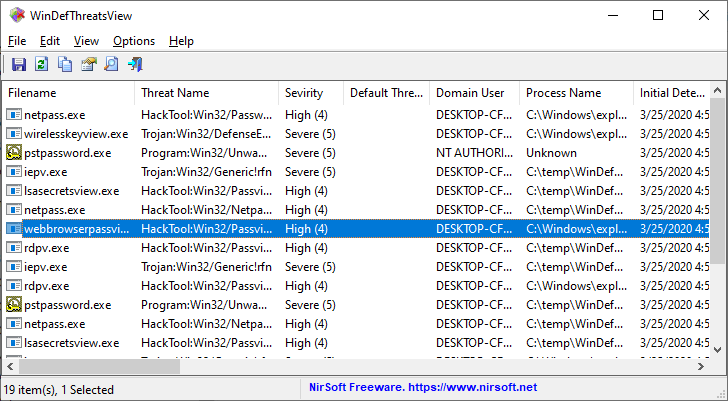
https://www.nirsoft.net/utils/windows_defender_threats_view.html
x86
https://www.nirsoft.net/utils/windefthreatsview.zip
x64
https://www.nirsoft.net/utils/windefthreatsview-x64.zip
|