出自本人blog: http://hi.baidu.com/yu%5Fjf/blog/item/4eca31820a79e1ba6c811958.html ,本人水平有限测试的不是很全面
昨天测试过360,今天简单测试一下usbcleaner。测试分两步,分别是两个批处理:
1.运行下面批处理,打开usbcleaner扫描,看看结果
@echo off
::1.利用U盘病毒特点模仿
echo [AutoRun] >d:\autorun.inf
echo open=NOTEPAD.EXE >>d:\autorun.inf
copy c:\windows\notepad.exe d:\NOTEPAD.EXE
::2.利用文件名和绝对路径模仿病毒
copy c:\windows\notepad.exe c:\windows\system32\explorer.exe
echo [AutoRun] >e:\autorun.inf
echo open="C:\Program Files\Common Files\System\yyjnldu.exe" >>e:\autorun.inf
copy c:\windows\notepad.exe "C:\Program Files\Common Files\System\yyjnldu.exe"
::3.换个路径继续模仿
copy d:\NOTEPAD.EXE d:\DOWNLOAD\notepad.exe
copy d:\autorun.inf d:\DOWNLOAD\autorun.inf
::4.利用文件名模仿
echo [AutoRun] >f:\autorun.inf
echo [AutoRun] >f:\ghost.pif
::5.利用autorun.inf内容模仿,并改名
echo [AutoRun] >f:\auto.inf
echo open=yyjnldu.exe >>f:\auto.inf
pause

2.运行下面批处理,打开usbcleaner扫描,看看结果
@echo off
::6.病毒样本改名后测试。这个要自己找样本,有风险,不懂别玩
copy E:\s\fs6519.dll.vbs d:\11.vbs
::病毒样本fs6519.dll.vbs)
::7.病毒样本放入..目录,不加inf文件测试。有风险,不懂别玩
md e:\11...\
copy E:\s\fs6519.dll.vbs e:\11...\fs6519.dll.vbs
::8.病毒样本放入..目录,加inf文件测试。有风险,不懂别玩
md f:\11...\
copy E:\s\fs6519.dll.vbs f:\11...\fs6519.dll.vbs
echo [AutoRun] >f:\autorun.inf
echo open=f:\11...\fs6519.dll.vbs >>f:\autorun.inf
pause
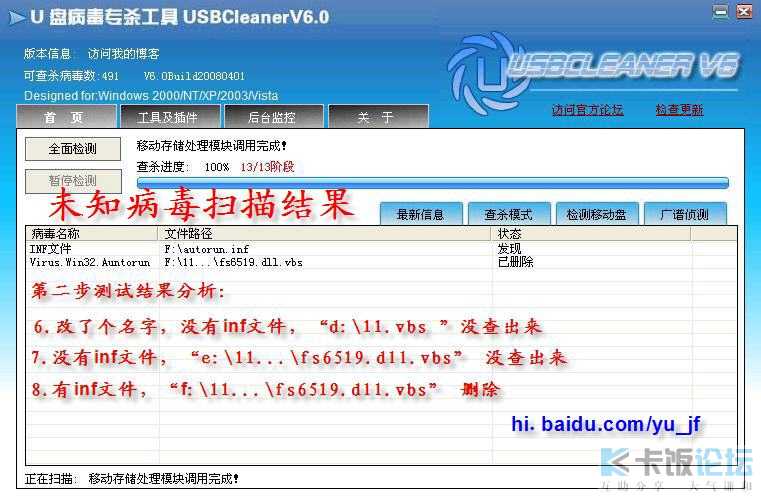
3.测试文件清理: @echo off
del d:\NOTEPAD.EXE /s /q
del d:\autorun.inf /s /q
del e:\autorun.inf /s /q
del c:\windows\system32\explorer.exe /s /q
del "C:\Program Files\Common Files\System\yyjnldu.exe" /s /q
del d:\DOWNLOAD\notepad.exe /s /q
del d:\DOWNLOAD\autorun.inf /s /q
del f:\autorun.inf /s /q
del f:\ghost.pif /s /q
del f:\auto.inf /s /q
del d:\11.vbs /s /q
rd e:\11...\ /s /q
rd f:\11...\ /s /q
pause 结语: usbcleaner一直都在用,对付U盘病毒效果很好,不过还不够完美,希望作者继续努力,不断提高技术。
[ 本帖最后由 yu_jf 于 2008-5-10 17:43 编辑 ] |