2,SmartSniff
Description:
SmartSniff allows you to capture TCP/IP packets that pass through your network adapter, and view the captured data as sequence of conversations between clients and servers. You can view the TCP/IP conversations in Ascii mode (for text-based protocols, like HTTP, SMTP, POP3 and FTP.) or as hex dump. (for non-text base protocols, like DNS)
SmartSniff provides 3 methods for capturing TCP/IP packets :
Raw Sockets (Only for Windows 2000/XP or greater): Allows you to capture TCP/IP packets on your network without installing a capture driver. This method has some limitations and problems.
WinPcap Capture Driver: Allows you to capture TCP/IP packets on all Windows operating systems. (Windows 98/ME/NT/2000/XP/2003/Vista) In order to use it, you have to download and install WinPcap Capture Driver from this Web site. (WinPcap is a free open-source capture driver.)
This method is generally the preferred way to capture TCP/IP packets with SmartSniff, and it works better than the Raw Sockets method.
Microsoft Network Monitor Driver (Only for Windows 2000/XP/2003): Microsoft provides a free capture driver under Windows 2000/XP/2003 that can be used by SmartSniff, but this driver is not installed by default, and you have to manually install it, by using one of the following options:
Option 1: Install it from the CD-ROM of Windows 2000/XP according to the instructions in Microsoft Web site
Option 2 (XP Only) : Download and install the Windows XP Service Pack 2 Support Tools. One of the tools in this package is netcap.exe. When you run this tool in the first time, the Network Monitor Driver will automatically be installed on your system. Notice: If WinPcap is installed on your system, and you want to use the Microsoft Network Monitor Driver method, it's recommended to run SmartSniff with /NoCapDriver, because the Microsoft Network Monitor Driver may not work properly when WinPcap is loaded too.
描述 :
SmartSniff可以捕获的TCP / IP数据包通过你的网络适配器,并查看捕获的数据序列的谈话作为客户端和服务器之间。您可以查看的TCP / IP会话ASCII模式(适用于基于文本的协议,如超文本传输协定,的SMTP , POP3和的FTP 。 )或十六进制转储。 (非文字的基础协议,如DNS )的
SmartSniff提供3种方法用于捕获TCP / IP封包:
原始套接字(仅适用于Windows 2000/XP或更高) :允许你捕获的TCP / IP数据包在您的网络上没有安装捕获驱动程序。 该方法具有一定的局限性和问题 。
WinPcap的捕获驱动器 :允许你捕获的TCP / IP数据包的所有Windows操作系统。 (仅限Windows 98/ME/NT/2000/XP/2003/Vista )为了使用它,你必须下载并安装WinPcap的捕获驱动这个网站 。 ( WinPcap的是一个免费的开放源代码捕获驱动程序。 )
这种方法通常是首选方法捕获的TCP / IP数据包与SmartSniff ,和它优于原始套接字方法。
Microsoft网络监视器驱动程序(只适用于Windows 2000 ) :微软提供了一个免费捕获驱动程序的Windows 2000下就可以用这种SmartSniff ,但此驱动程序没有安装在默认情况下,你必须手动安装它通过使用下列选项之一:
备选案文1 :安装它从CD - ROM的Windows 2000/XP中根据指示Microsoft网站
备选案文2 ( XP中只) :下载并安装 Windows XP Service Pack 2支持工具 。一个工具包是在这netcap.exe 。 当您运行此工具在第一时间,网络监视器驱动程序将自动安装在您的系统。
注意:如果WinPcap的是安装在您的系统,并要使用Microsoft网络监视器驱动程序的方法,建议运行SmartSniff与/ NoCapDriver ,因为Microsoft网络监视器驱动程序可能无法正常工作时, WinPcap的加载太多。
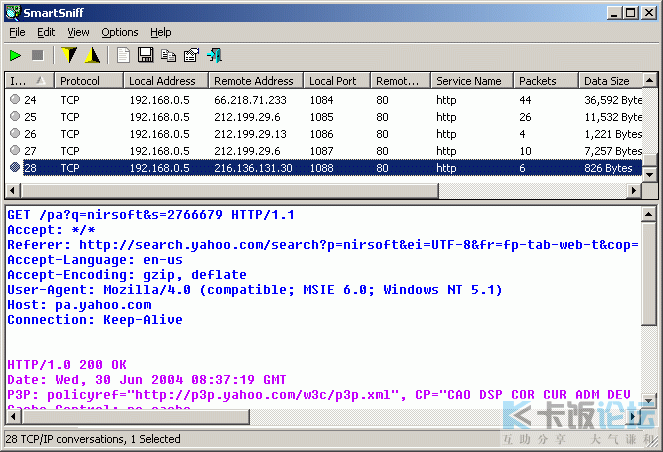
下载:
 smsniff.zip
(62.55 KB, 下载次数: 298)
smsniff.zip
(62.55 KB, 下载次数: 298)
|